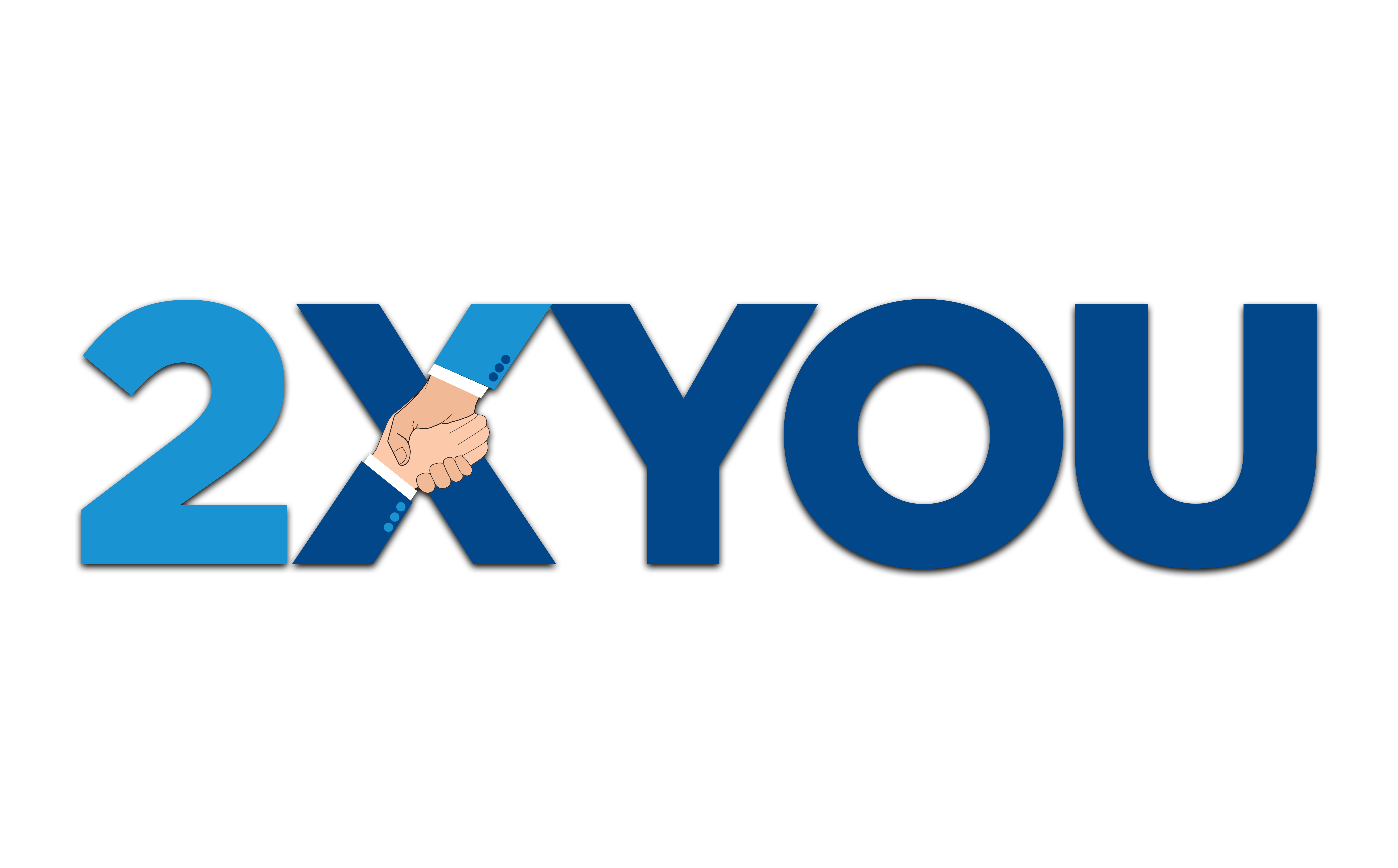My goal set after this blog is to walk you through a good checklist – our checklist when it comes to hiring a Virtual Assistant.
When it comes to hiring a Virtual Assistant, it can be confusing where to start, what are the things that you need so we want to walk you through that process if you're someone who's considering hiring a Virtual Assistant. If you want to go through this whole checklist as an assessment, 2xYou does have its own checklist assessment which you can check out on 2xYou.com/assessment, a walk through this whole checklist and the things that you can take action on.
List of Key Tasks and Projects
Right off the bat, the first thing you need to prepare when hiring a Virtual Assistant is just a list of key tasks and projects in your business.
The reason why you need this is when you are onboarding someone into your company you need to be able to give them context of where your business is at like what are the different projects you're working on and what are the key tasks — tasks that can only be done by yourself and tasks that they would be able to do.
One of the easiest ways you can figure out what tasks to delegate is to see, ‘Hey, is this vital to my business? If I don't do this will things explode? What are the functional tasks? What are the things that they need to get done in the business in order for it to run smoothly?
So figuring out what those two are, and I do have a blog on how to figure out what tasks to delegate, using that as a filter will help make it easier for you to give some of the contexts as they're going into your business and list out the projects that are concerning those tasks. Basically, it’s going to be helpful when it comes to just mapping out where your business is at as you onboard this next person. It'll also make it easier for you to create the job description later on because you already know what are the things that they're going to be working on once they're in your business.
List of Repetitive Tasks
This is always a good safe bet of the things that an assistant can do for you. You want to look at your business and look at the daily, weekly and monthly things that need to happen for your business to keep running smoothly. You're focusing on the functional tasks inside of your business:
What are the things that you need to just keep it running smoothly?
What are the things that you need to make sure so things don't fall through the cracks?
Kind of figuring all of that out is going to be important as you're kind of getting someone in.
These could be tasks like managing your calendar, managing your email and making sure you send follow-ups. This could be newsletters that you send out every single week or this could also just be social media posts that you're doing right now by yourself and can easily be taken over by an assistant.
Once you have these key projects and tasks you have the repetitive tasks that need to happen, you need to create a good delegation system for yourself.
Delegation System
What I mean by a good delegation system is a way for you to be able to capture your tasks and give them to someone else. There are different delegation systems that you can use, the main two that I usually just have our clients focus on are:
Are you someone who likes to give tasks through texts?
Are you someone who prefers voice? Like doing voice messages or voice recordings because it will vary depending on who you are and or what makes sense to you.
For example: For me, I use a little bit of both. I sometimes just give texts – just quick ones to my EA or it could be that while we're doing meetings it's the time for me to be able to give them tasks because then I can explain things or if I'm really busy I will just do a voice note on WhatsApp, I'm like, “Hey, can you make sure that this gets done?” This way there is a record of when you gave the task to the assistant, there is a way to check like, ‘Hey, how long has this been on your to-do list?’ and there's a way for you to see, ‘Hey, this has been stuck on here’ or ‘hey, it's 10 you can now
review and just see what it was at the end.’
Email management system
Make sure you have a good email management system with yourself like, do you have a way where you can get to inbox zero? You can’t expect your EA to just figure it all out like, ‘Hey, this is my preference, this is what I like doing, you need to have a way where you can see like, ‘Hey, I spend about two to five hours a day on my email, I really want to get that cleaned up where I don't have to spend that much time, these are the labels that I will use. If I'm the one going through the email, these are the labels you would use,’ so that it's easy for them to kind of see, ‘Oh, this is your ecosystem, this is the way that you've been operating your business and it's easy for them to integrate themselves and add improvements as they go on.
This can be super straightforward and simple just based on how you should be cleaning your email anyway but having a system where someone can easily pick it up so you don't have to be the one looking at it. You can just look at the things that are important to you, it's going to be helpful once you have an EA.
Calendar management system
The next thing that you want to make sure that you have is a good calendar management system. This could be ranging from knowing where people can book things from you, so having your Calendly or your Acuity, whatever software that you're using set up so that it's easy for your EA to be able to see like, ‘Hey, what are the times you usually available?’ or it could be them actually managing your calendar.
One of the ways that you can know that this is a very important event and one of the ways that, ‘Hey, this is something that I can actually skip.’
For example: For my own system with my assistant, I have basically just a Mountain, Boulder, Rocks and Pebbles meeting.
Mountain meetings are immovable meetings. These are things that will happen no matter what.
Boulder meetings are meetings that can be moved, it just takes a lot more effort.
Rocks meetings are meetings where it's usually check-ins, something that’s usually a little bit more
flexible and, of course,
Pebbles meetings are meetings I probably don't even have to attend. These are meetings that I would probably delete from my calendar someday or somewhere.
That's how I run my own priorities for the calendar events that I go to and something that's going to be important for your assistant to know as well.
Speaking of systems, the next thing you want to make sure that you set up is a way for them to capture or just have an SOP database.
Standard Operating Procedures Database
Basically what is going to be in here are things such as the how-to's in your business, the different walkthroughs and different videos you might have created on how to do certain tasks, these are where it all will be captured. The important thing about having this in place is it essentially becomes an employee manual so they understand if they're stuck on one thing, they have somewhere to get back to and figure out how it gets done.
The next thing you need to have with that is your SOP template.
Standard Operating Procedures Template
Having a clear and precise way to find the template that you would like to use, what makes sense for you — that will then bleed out for the rest of the company as you start growing your business.
Making sure that you have at least one of these SOPs created.
SOPs Created
Your assistant has something that they can model after, they don't have to figure things out all by themselves. This is something that they can figure out having something that you've created that they can see like, ‘Oh, this is the standard that they want from me,’ so then they can have that, they can set that and if they have any improvements, they can suggest the same, but basically, how you are going to check if they're working on the right things, how many hours to work so on and so forth.
Tools for managing a VA (Tracking, Tasks, Pay, Communication)
Time tracker – how you are going to manage the hours that they're doing.
There are a lot of different tools out there and I have a whole blog on different tools that you can use. Basically, how to check if they're working on the right things, how many hours they work, so on and so forth.
Task tracker – a way for you to see what they are working on — what are things that are done, what are things that are for review and all of that jazz. I have a whole blog on how to create a task management system but essentially, for us at 2xYou, we use notion. You can check out leonline.com/notion to sign up and do a little bit of a trial because it is amazing. It's free up to a certain point and honestly, it takes a while to get to that certain point, especially, if you use the personal category of notion and not just the business right away. It's a way for you and your assistant to work together and see the things that are getting done.
Payment tool – a tool for paying them. Are you going to be paying them through PayPal, Payoneer or Wise — there are a lot of different platforms out there and tools and things that you can use but the important thing is there's a way for them to be able to receive money safely so then of course they want to keep showing up for you and your business.
Communication tool
What's your preferred way to talk to your assistant? Is it going to be through WhatsApp like me, is it going to be through Slack, is it going to be through Facebook Messenger, as long as you have a place where your assistant knows that they can bug you, they can talk to you, it's going to be essential for them to be able to have that communication with you back and forth.
Speaking of communication, one of the biggest things that you have to prepare for when it comes to hiring a Virtual Assistant is having a communication system.
Communication system
What I mean by this is, how often do you want to talk to your assistant, what are the ways that they can check in with you?
For example: For me, at 2xYou, we recommend having a once-a-week weekly agenda meeting to set up what the week would look like and a daily sync. The weekly agenda meeting usually takes longer, about 30 minutes to an hour depending on how many projects you guys are working on but it’s basically going through the projects and setting priorities on tasks for the week.
The daily syncs are basically a check-in to see where all of that is going and because you're an entrepreneur, a lot of the things can change within the day so you want to make sure that you are able to give them the tasks that you need to delegate to them or maybe even change the priorities that you guys have set at the beginning of that week.
The point of Communication Systems is, one of the ways that I've seen client and virtual assistant relationships break down over and over again is the lack of having that so it's really important that you already have that set, that you have in your head that you will be talking to your assistant more times than your family probably in a day just because they're trying to make sure that things get done because if they get stuck, if things fall through the cracks, there has to be a way where they can bring that up were they’re not scared that they're going to be punished or bad things will happen to them, that there's a way like, ‘Hey, this is how we're going to solve this, this is going to be the way of how we're going to go through this.’
When it comes to hiring a Virtual Assistant, it's really essential that you have different things set in place and these are things that we help a lot of our clients with because it's things that as we've kind of been working in this industry for a while, makes or breaks the relationship of someone who can help you generate more income in your business.