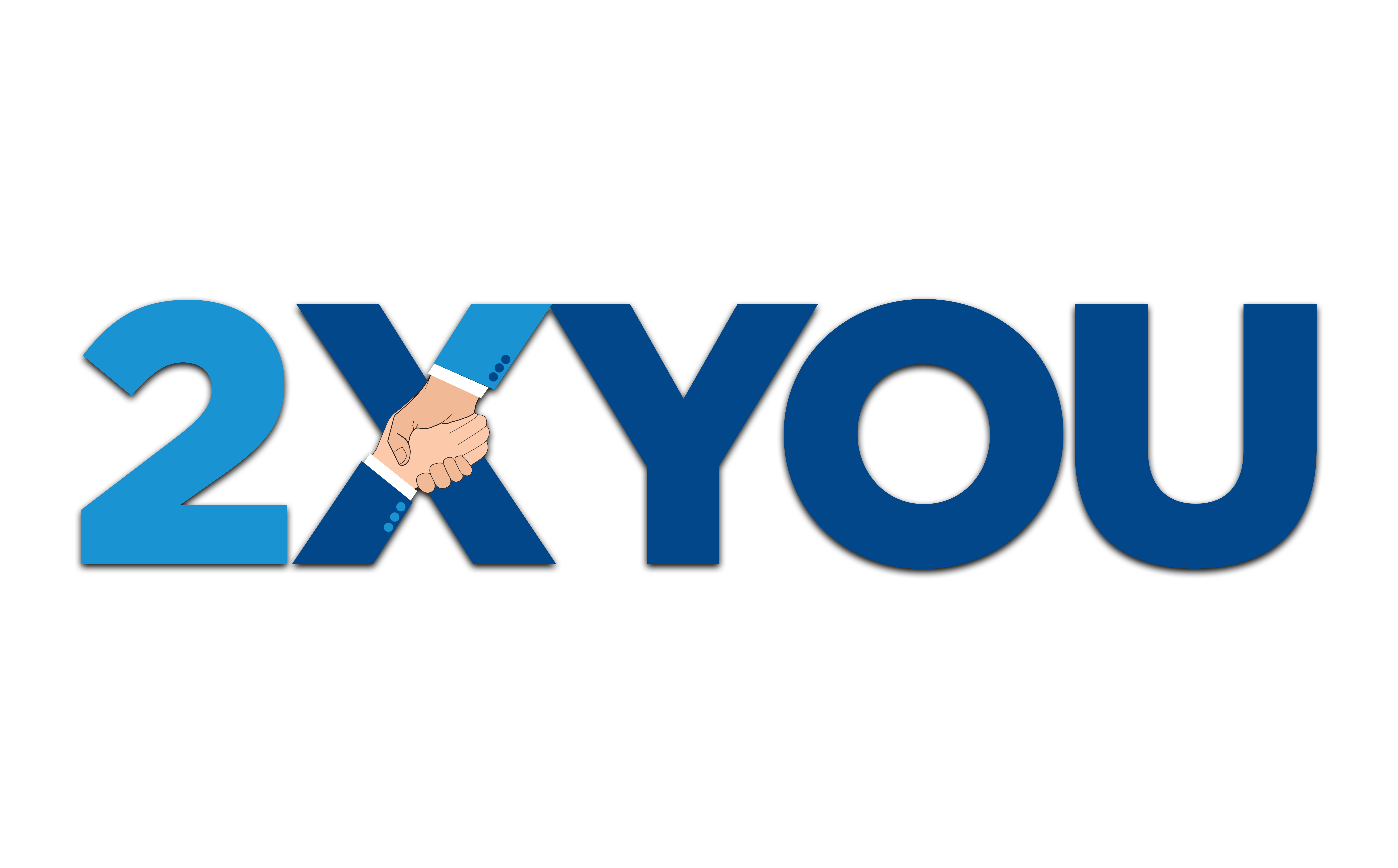When onboarding a virtual assistant, you probably have already gone through the hiring process. At this point, they've already gone through probably your interviews, and they probably already went through your test. You've gotten to know them a little bit, and you said, "Yep, let's try this out." So here are a few things in mind as you start thinking, "Okay, this is the person for me."
Figure out what tasks you want to outsource (create a list)
The first one is that you should have a list of things you want to outsource. The list of things you want to give your assistant as tasks will be tasks that you are not good at ideally but need to get done in your business. So, for example, creating graphics for functions that are not sustainable, repeatable tasks that still need to get done. For example, your social media, email management, and calendar management. You can do them, but it's not sustainable, but you keep doing them to focus on the right things in your business. So start creating those lists, or ideally, at this point, you already have them. As you're going through the hiring process, please observe everything else in your business that you shouldn't be doing and that someone else should take over. So have that list purely for you. Maybe a Google Doc, a notion page, or even Asana right away as a task tracker to see how your assistant will fare when it comes to doing those tasks.
Create SOPs ahead
Next, once you have that list of tasks, ensure you have the standard operating procedures written out for it. SOP is. It's a way for other people to know how you do a specific task and is the easiest way to keep creating the same results in your business. It could be a standard operating procedure to create a social media post that matches your branding and the message for your business. It could be a standard operating procedure to treat your customers or reply to specific emails with templates that you have in hand. It would help if you had these so that it's easier for your assistant to get on and running. The other fantastic thing that you can have your assistant do is create this documentation with you. But it's better to have some already in hand so they can see how you prefer to have it made and that they can follow.
Calculate Your Budget
The next thing you need to do is to make sure that you calculate your budget. That's why knowing which tasks your assistant can do for you is essential. Because then you can have them work on tasks that help bring in more money than you, of course, it's costing you to pay them. So we sit over there, hey, somebody's making sure that they're working on the tasks that give you the ROI, so the business keeps running. So halfway through the budget, it makes sense for you to keep paying them and put on a bit of a cut-off. Again, at a certain point, it's just not working out. You know when to call it quits if they're not helping you make that ROI immediately. It's a little harsh, but it's the reality because you can't keep paying for someone if they're not helping you grow your business. That's why you need to run your finances before we even start onboarding someone.
Decide on whether you need a team or just one VA.
Next is to finalize whether you need just one virtual assistant as a new hire or a whole team. You want to have that distinction because you want to start if you need a couple later. You should ensure that you're training your virtual assistant on the tasks they can specialize in and focus on. They could work on some things that a team can do, but then they're also helping you refine what that task looks like, helping you create the standard operating procedures for them. So once you start hiring a team, they can easily take over those tasks. On the flip side, if you need one virtual assistant, you need to invest in them more and have them take over some of the business you don't want to focus on.
Create Policies
Next is also creating your different policies or just rules that you have for your business. A policy could be how you calculate their pay, and this is just additional documentation on things that both of you have read or brainstormed. That's an example for us to say we have your policies on their pay, or their HMO, for instance, calculating their holiday pay based on how we have paid their raises. So there are different ways we put out documentation, so people see them as a guideline for doing certain things. So having that in place will help the onboarding process be smoother, rather than you having to repeat yourself to go back and forth. There's documentation where they can find different guidelines that you have in your company.
Set the proper process that makes sense for you and your VA
Next is setting up the right processes for you and your virtual assistant. Methods could be how you guys manage the tasks and the projects. It could be setting up a function of how you communicate. It could be setting the process of how you're going to monitor their hours for the work that they do. So setting up the different systems already in your business on how this relationship will work out will be helpful for you as you start setting them up. This will help make clear for both of you also the boundaries that you guys need as you guys are working. So, for example, your limitations are no after five o'clock, you shouldn't bother anymore, or it's only after five o'clock that you can be bothered and that for them. You know, setting their hours, so having a clear enough system in place. Again, the point that I want to point out is a communication system. How often do you guys want to talk, or how often do you want to save the task or project management system. How to make sure things are flowing along and that practice a delegation system where it's going to be easy for you to give them specific tasks. So even if you guys aren't working on the same hours and a tool system, how do you process onboarding new tools to your business and communicate back and forth when you are testing something new?
Schedule an onboarding date and time
Once it is all set up, move on to scheduling the onboarding time. Try to slot about 30 minutes to an hour to fully onboard them to your systems and emails, for example, whether you're going to track their time or just how they follow their tasks. So look at those when scheduling the onboarding time and day.
Have a trial period
And then the next thing I recommend is a trial period. The trial period is to set a time where you look at it to assess if this relationship, if this working relationship, is beneficial for you both. I usually recommend two to four weeks for this, but in 2xYou, we have a 90-day process that we go through rigorously. I can see if someone is a match for our client or not. So it's really up to you what works. What I recommend you do is if you're more of a solopreneur, starting to four weeks is perfect. But if you have a little bit more budget and a little bit more time, then 90-days is perfect. You and your assistant be in different environments and situations and see if you guys are a good match.
Draft the contract (have it double-checked)
Finally, a lot of people do skip this. Make sure you draft and send out the contract when creating the contract for your virtual assistant. It can be as simple as covering what services they'll give you, putting in the length of the agreement, which can be indefinite. Still, you have the start date when they started working with you. Also, begin outlining some of the policies you have that they have to follow. It could also be a simple nondisclosure agreement where they don't share any information. It can also be a non-competitor understanding where they don't work for another client that's going to be in the industry, so they're not doing the same work you're training them on. So it can be a straightforward contract that you write up with the same head as I walk you through. It has the tasks they're going to do, the policies they're going to follow, and what they can expect from working with you. So these are just going to be an outline of the tasks they can expect and you can expect from them.
And then you're off. You have a virtual assistant onboarded in your systems, onboarded on your tools, and onboarded as part of your company.