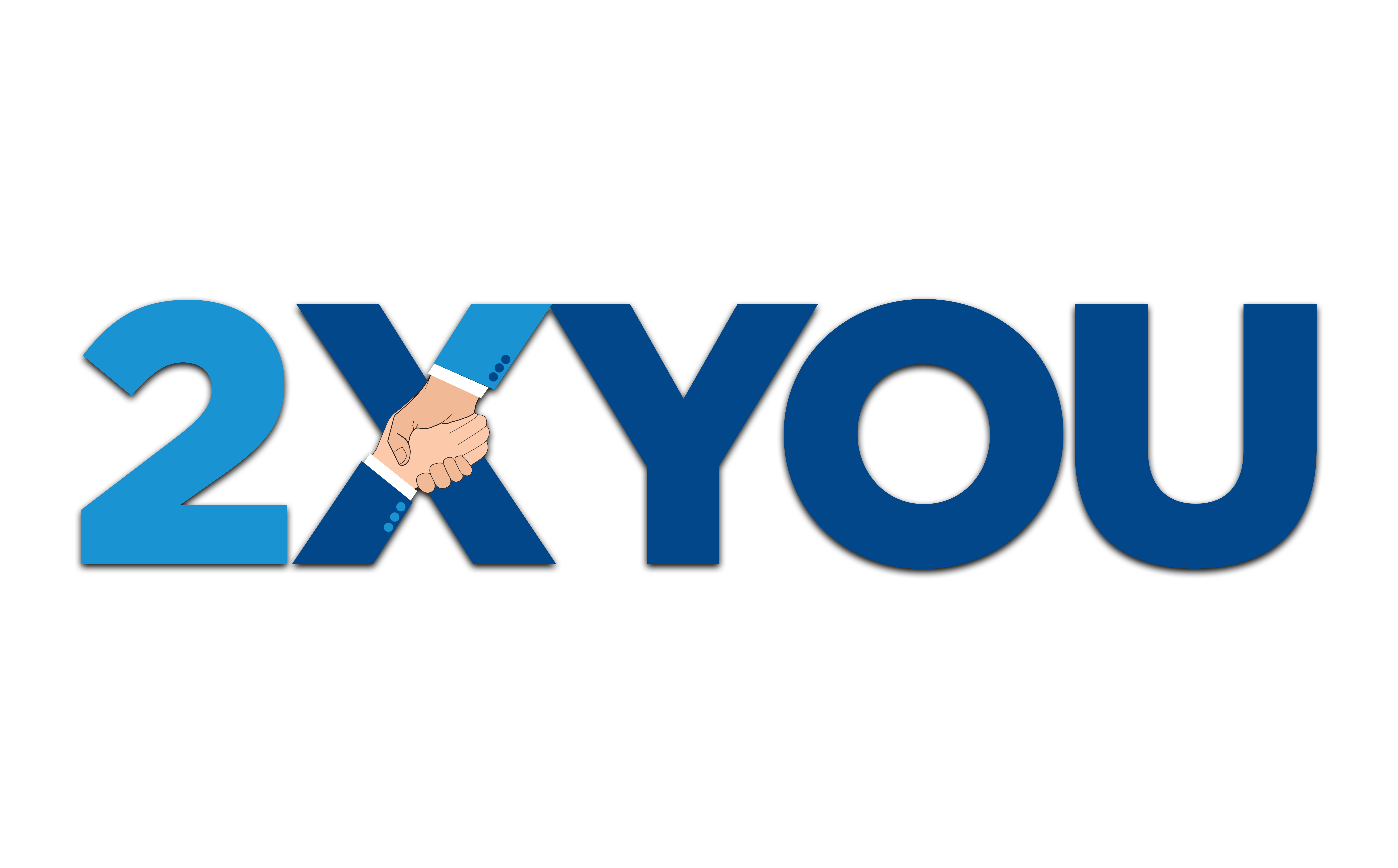When it comes to training your virtual assistant in tasks, whether you've been doing it yourself or your ability to import, it's something you've wanted to do in your business, and you need more time. Hence when you have a VA, it might get a little bit tricky. There might be a few things that, because you have been doing it so fast for a while that you might skip or because it's such a new task, you need to have the whole scope. So I'm going to walk you through the step-by-step process of what I teach our clients in 2xYou on how they can delegate and train their virtual assistant regarding tasks.
Why This Needs To Get Done
The first thing they need to make sure that it's clear to your assistant is why this needs to be done. It's important to give them the context of this task and how it affects your business, and it gives them the bigger picture of how this little one might involve everything else in your industry. This will also motivate them to find different ways to do it if they can. And if there are better ways to have the task done with high quality or faster, depending on the job. It's always essential to give someone context of why they're doing what they're doing so they know how other tasks that they are doing will help support that.
Teach Them Step By Step On How To Do It
There are a lot of different ways you can do this. One is just setting up a zoom call with them where you walk them through how to do that task where you share your screen, they record it on there, and you can record it as well when you're listening to something that just came in privately to YouTube, so you guys have a copy of it. But it would be best if you walked them through. If you write it down or verbally just walk through it, you might skip a few steps. These are the things that naturally happen when you've done a task for a while that you will miss a few things that, again, it's just a shortcut to you, but if you explain it to someone like “oh, this is why I'm skipping this step” or “Oh yeah, I set this up before that's why I can skip this step.” So again, it's giving them context so they know what to do moving forward, and it'd be easier for them to train someone else on it later.
Turn Them To An SOP
You want to have them create the documentation of that video so from the video that you could talk to them over zoom, or it could even be a screen-recorded video that you do over video. If you guys aren't in different time zones and you can't meet again, it can be a screen grab video of you doing things step by step and talking through it, and then you can go ahead and turn that into a document. One of the fastest ways I usually explain a standard operating procedure is to think about it as a recipe. One of the ways that you can pretty repeatable results in your business is by walking people through the outcome, the steps to do it, the different shortcuts, or different tasks someone can do. If troubleshooting, if there's anything that goes wrong and at the very end is a video, you want to think of it that way of having them create a standard operating procedure because they are the ones doing it. They're not just watching you do it. They're going to do it step-by-step, follow what was in the video, take screenshots, and walk themselves through it. And then write it down. You are beginning to create a flow chart or a graphic of how they could do this. These are just different ways you teach them how to do it and then give them the confidence to do it because they're creating this document.
Have Them Do The Task Step-by-Step
It's helping them if the task, for example, is where you usually have them that you create the topics that they want to make a post about. Then it's having them create their graphics then having them complete the capture is breaking down the steps. So you can see how they understand the procedure so far, and I know this sounds tedious, this sounds tiring. But the fun thing about this is you only have to do this once or twice and give them feedback. Because if somebody were off, they're just confident they can go running. So that part of the onboarding is getting them to the point where they're independent. They know what matches your brand matching story as a social example. And then you don't even have to monitor or watch over their shoulder what it is that they're doing.
Set A Deadline For The Task
What I mean when setting a deadline or cadence is, is this going to be added tasks or weekly task it will be tasks? Is it something that you do on the 15th? Is it just a task that you want them to batch-create content? So it depends on what the task is. Again, you've already set the importance to make the why is it something that needs to get done the context of it, and then no more often do they do. Is it just a task they must do when a specific trigger happens? So inside 2xYou, we call it a recurring or routine task. Recurring tasks are the ones we have to do daily, weekly, monthly, or yearly, or the user that has certain things or times get to that routine tasks are tasks that have a trigger point. For example, getting a client, there is an onboarding process. That doesn't have time because you can earn money anytime, but they must do several steps or procedures once this trigger is activated. Let's say someone filled up a form on the website. These are steps to get them into your pipeline, for example, or make sure you answer them. If someone is messaging you on Instagram or other platforms, what do they do? So this is the importance of writing them down and having a document for them. Because anytime that happens, they can click, go to that center brain procedure, and then, step by step, do
Give Them The Resources Needed
This will often happen in the beginning as you're delegating the task. You think you gave them the template for the email they need to set, but it fell through the cracks again. It's easy for us to do the task for a while, and you forget, like, Oh yeah, it's just automatic, and it still needs to be attempted. So it's ensuring that those small things still need to be finished. They have the resources or access to anything else they would need to complete the task.
Research Best Practices
If there are different Facebook groups specifically for your niche, as you ask, Hey, this is something I'm doing. This is one of the best practices for other stuff. They have a place where they can ask questions and research other virtual assistants and how they do their social media posts. It would be best if you let your virtual assistant find different ways to do the past better and see how other people succeed. So they feel a bit less lonely on them. They might think they are the only ones doing this, but no, other people are doing this to help their business. It also gives them better ideas on how to do this, or if they do a new task or add something in it to the whole system of processes, it'll help your business.
Do Progress Report
This could be a daily report. Inside 2xYou, all our assistants send in daily reports of how what they did yesterday, what they are focusing on today, and where the bottlenecks are questions. After all, this is just a quick and easy way to read through and see where they've been without having to do a lot of meetings because you could find an easy way to read their emails and get straight to the whole Zoom meeting just about it.
Treat Them Kindly
Lastly, treat them with kindness if it's a new task. Sometimes we're still used to them, but they've never done it. It might take them a few tries to get a grasp on what it is that they're doing. So give them time to be able to do it. However, it would be best if you also kept in mind to seek a boundary as the employer. Okay, it just needs to be fixed. This is probably not your strength. Let's give you another task because there will be things your assistant needs to improve, and we've had a lot of that in 2xYou. We have a super great person doing a lot of reporting, and there's something to have them focus more on the more excellent stuff, making them more profitable for the client rather than forcing them a little bit on doing the reports. We found a way to automate that more accessible for the assistant and client, and it all worked well. So keep in mind that you are also testing out yours to see if they can also be a match for you and your business as you're training them into different parts of the other tasks, projects, and various aspects of your business.
Take the 2xYou Scale You Scorecard now to see which part of your business needs a boost: 2xyou.com/scorecard
Enter your text here…