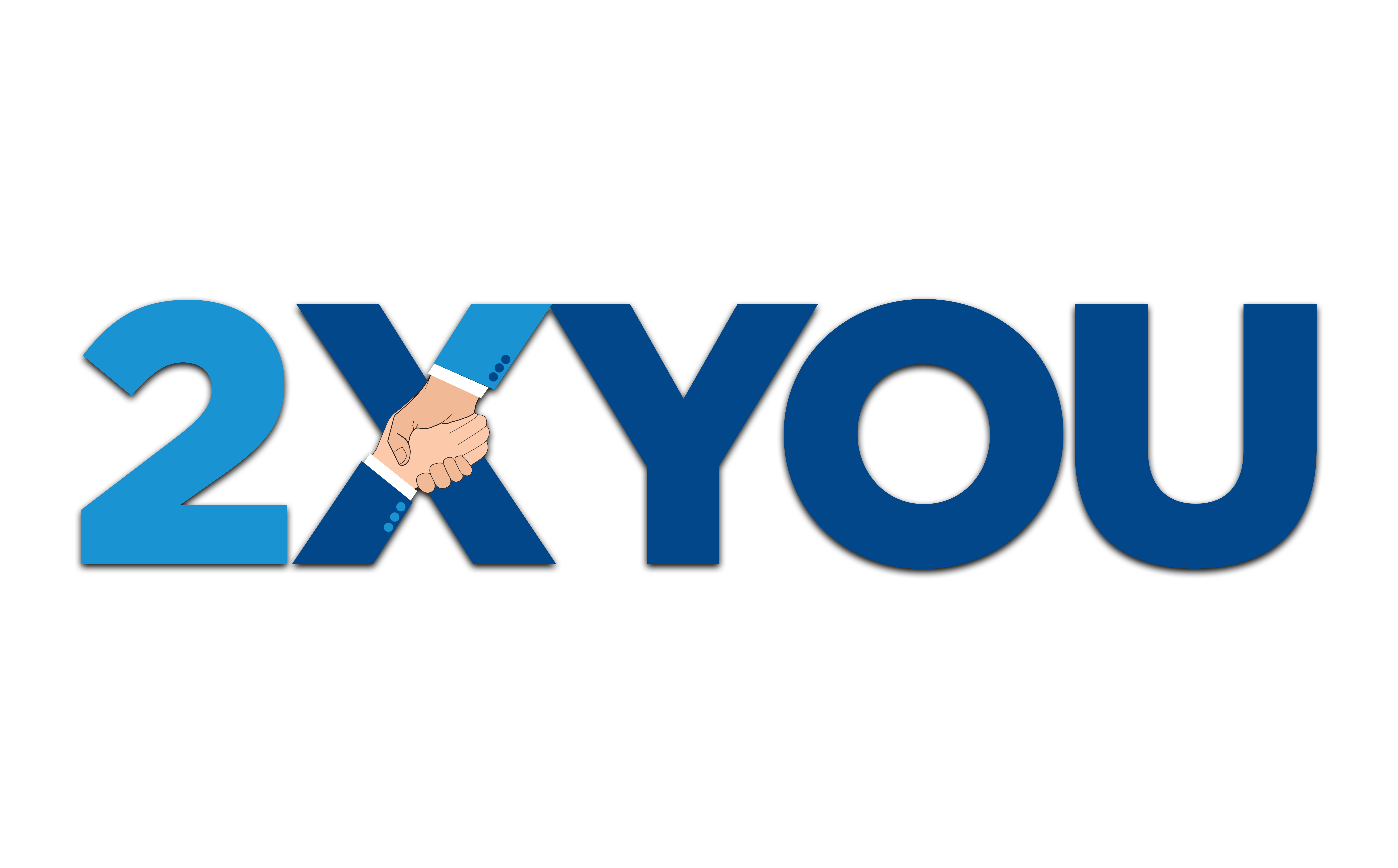A really important skill to develop as a manager, as their boss is to help them prioritize their tasks. It is your responsibility as their boss or their manager to prioritize what they should be doing.
Now when it comes to managing tasks with your assistant or just overall working with them, a really important skill to develop as a manager as their boss is to help them prioritize their tasks.
It is your responsibility as their boss or their manager to prioritize what they should be doing later on it might be something that'll be unique to them they'll know what your priorities are but it's still your responsibility to make it clear for them what it should be even later on when they're more self-managed, even later on when they're more self-sufficient it's still important that you sync up with them from time to time to make sure that they're on the right things.
1: Give Them Context
Context is giving them the “how” and the “why” – how can this task be done and why is this task important – oh it could be for example, let's say, it's your email management:
- How do you usually manage your email or how do you expect them to manage your email?
- What's kind of the better outcome of them now taking over your inbox?
- How are they expected to manage everything even when you're not looking over their shoulder and why is this important?
- Why is it important that you have them doing this task?
Because then in their head it gives them again that context of; “oh, this is why this should be priority number one at the start of the day because they'll be getting emails from potential clients or emails from clients.” So we really need to make sure that this gets done at the beginning of the day.
So it gives them again that context that later on as you become more self-managed, they're able to know, “okay, this is the first thing I'm doing right off the bat at the start of the day.”
2: What Is The Outcome?
Make sure that you outline with them:
- What is the outcome of a project that you guys have been working on that has tasks underneath it?
- What is the outcome that you want to be able to see if they're managing certain different things?
- What does this look like basically when it's done?
That way you have that alignment of what is a clear picture of what this looks like. If it's not clear to you because sometimes there are a few tasks we aren't even clear what the end goal looks like, it's still important to at least try to give them a picture of what is the outcome for this task or this project that you guys want to get done.
3: Organize It In The Task List
I'm going to go over different methods on how to organize them, how to prioritize them. But it's really important that you have one task list or one for each of you up to what works best; but having a way that both of you can see what the other is working on, what the other one is focusing on so that it's easy for you guys to sync up, easy for your virtual assistant to grab basically different tasks from you as they see it and easy for you to also look at their task list to see if they're working on the right things.
4: Use Prioritizing Methods
What are the different methods when it comes to prioritizing tasks with your virtual assistant?
Now I've used a lot of these methods in the last couple of years with virtual assistants and I've basically just created a mix of all of them so it really depends on what works best for you and the way you work, and the way your assistant works.
- By Project
Now the first way that you can prioritize tasks is by projects. This is something that usually people don't realize is that if you just bundle up what a project is for or it could be the type of task – admin tasks or content tasks through projects, if you are launching a new website, launching a new business, if you are doing a campaign to get more clients or to get more followers, they can be put together into one place where it can be labeled as a project or as a category task.
What this could further mean is you can say, “hey these are the top projects I really want to get done so make sure that you just focus on these.” that way automatically in their head, when they're looking at their tasks they can be categorizing them as projects and be able to focus more on those.
- Eisenhower Matrix
The second way that you can prioritize tasks with a virtual assistant is called the Eisenhower Matrix. If you haven't heard of the Eisenhower Matrix, it was basically a method that was discovered years ago. It's one of the ways honestly that I have taught a lot of virtual assistants because it's a good and basic way to keep in mind what the priorities are.
The Eisenhower Matrix is basically down to two major factors – how urgent a task is, and how important it is, which is again why it's important to have the “why.”
- Priority Tasks – any task that is deemed Urgent AND Important. Urgent could be depending on your context and could be something in the next week or in the next month so whatever that is, that's your number one task.
- 2 – Number two tasks are usually ones that people forget about but it's actually really important which are the – Not Urgent BUT Important tasks.
- 3 – Three is basically that's Urgent AND Not Important and it's usually the reason why there are things like these on our to-do list because it's urgent for someone else but not necessarily for you and this is usually where you would delegate that to your system right away because again it’s not important enough for you but urgent for someone else.
- 4 – Number four is of course anything that's Not Urgent AND Not Important – so what I mean by using this Matrix with your assistant is it makes it easy to focus on the right things for you because these are again the Important AND Urgent ones it's easy to know which ones to delegate to your assistant especially the Not Urgent AND Important one so like, okay based on this, you know this is not going to be due for another month, however, it still needs to get done so make sure to get started.
Of course, 3 is usually just delegate – just give it to your assistant, it doesn't have to be you and 4 is – why is it even on your list?
It's a good way to assess and see what are the different things that need to get done right away and honestly it becomes a communication method with your assistant when you're giving them tasks. You can easily say, “oh, this is a number one on the priority list, this is a number two, this is a three so then it becomes easier for them to be able to filter through and to use the right kind of prioritization as they're going through their day and like I said I still use the Eisenhower Matrix to this day just because it's a good way to give someone a quick lesson on prioritization and it's just a and easy way to go through like, “oh yeah I don't really need to do that” or, “hey this is the most urgent thing at the moment,” so it just gives us a good real picture of what that looks like.
- ABC Method
Now this is something that my business partner has taught me years ago and has helped me so much whenever I feel stuck. So it's basically, let's say that you have three different projects or three different tasks and they each took a week to finish and you just had A and B and C.
Most people will do this within let's say each of these groups is a week to do, so since you're doing all three at the same time, you’re doing ABC ABC ABC. In reality, you'll probably finish them all on week three because you're doing all of them at the same time versus if you were able to focus really on making sure that you finish A you start getting the benefits of A, it doesn't have to be monetary, it could be that you created a new system so that's A.
So then while you're doing B you're already experiencing the benefits of A and by that second week you've already finished B, and then when you start working on C, you have the benefits of A and B, and then of course at the end of that, you already have the benefits of C.
So that's kind of what the ABC method is and it's a really good way to prioritize, it's a really good way to stick to just the one thing that you guys want to make sure that you get done for that week and not get overwhelmed with a lot of the bajillion million things that needs to be done on the to-do list by just focusing on one thing at a time to make sure that they actually get done instead of just in the backlog.
- Stop/Kill List
The fourth way that you can prioritize is to create a stop or kill list. Now, this sounds a little bit counter-intuitive when it comes to prioritizing tasks but it is something that we do have to do from time to time; putting in a stop or kill list to different tasks or projects that don't make sense anymore.
Now the way that you do this is, you look at the start date or when you created this certain task, and if it's been more than 60 days and it's still on your task list or even 30 days, then it probably needs to go into your Stop/Kill list or delegate or for your assistant to be able to start doing because again if it's been there for so long and the two of you have not been able to get it done because there are other priorities, it's probably a Not Important AND Not Urgent task. So a really good way for you to eliminate that and take that off of your list is to put it into a Stop/Kill list.
- Choose The One Thing
And now the final method when it comes to prioritizing your task list with your virtual assistant is choosing your one thing.
Now I already covered this a little bit with the ABC method, this is coming from the book, “The One Thing” by Sam Carpenter where he talks about choosing the one thing that makes everything else easier. This method basically talks about looking at your to-do list and choosing the one thing that will either eliminate everything else in your to-do list which is the best case scenario or it could also be choosing the one thing that knocks two or three things off of your to-do list because usually there will be tasks like that where if you just finish this one thing everything else actually makes it a little bit easier.
So find that one thing that makes it easier for you to move forward and one of the things that he illustrates in that book even is finding that one Domino piece and working on that one Domino piece that then flips over everything else instead of you just trying to tackle this one big Domino piece at the very end. You try to find the little things – the little one thing that you do to be able to get to that goal.
It's a really important thing that you are again clear with your assistant on what their priorities are because that shows them like, “hey, this is the path that we're going to?” They don't have to figure things out all by themselves and again later on as they work closely with you and they learn your priorities and things that you need to get done is that they're able to just sort things through by themselves and keep asking and seeking with you what their priorities are, so then you can keep working together smoothly.