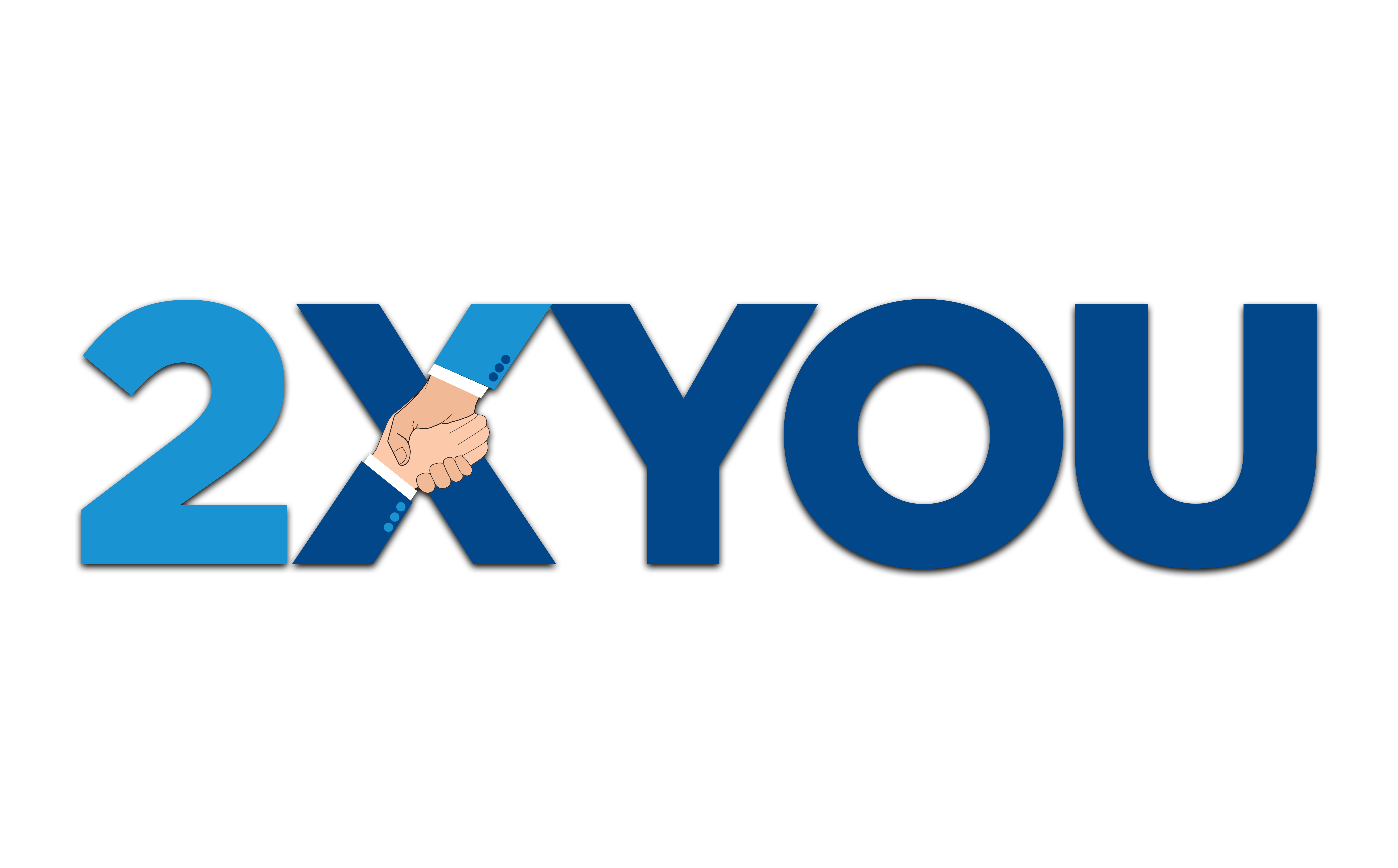For us entrepreneurs, effective planning is essential for success. Having a virtual assistant can be a game-changer, helping you focus on the right tasks and preventing overwhelm.
A virtual assistant can assist in filtering daily tasks and prioritizing what’s essential, making your workload more manageable.
In this blog, you’ll discover five step-by-step processes for working effectively with your virtual assistant and maximizing the benefits of this valuable resource.
1. Deal With Input
As an entrepreneur, the first phase of productivity is “dealing with input.” This means processing the different tasks and information that come into your inbox, calendar, and general attention on a day-to-day basis.
Dealing with input involves going through four different places to put captured information and tasks, allowing for easier sorting and organization later on.
This concept of the “bucket” and “capture” comes from the book “Getting Things Done” by David Allen, which serves as a guide for the author’s own productivity.
Here are four things to consider when dealing with your input:
Emails
Your virtual assistant can assist you in managing your email inbox, typically one of the first tasks of the day. They can pre-filter your emails, ensuring the most critical ones are front and center, archive newsletters, respond to select emails on your behalf, and even draft responses for your review and later sending.
This approach saves you time and aids in task prioritization for the day. While going through your email, if you encounter a message that can be addressed in two minutes or less, it’s best to respond right away. This practice helps maintain a clean inbox and prevents a buildup of emails. Conversely, for emails needing more thought or time, add them to your to-do list or a designated “bucket” for later. This system allows for efficient and effective email management.
Chat
Dealing with various chat platforms can be overwhelming, but that's precisely why having an assistant is so beneficial. These chats may come from different sources like Slack, Google Chat, WhatsApp, or other messaging platforms.
With a virtual assistant and access to these tools, you can have your chats filtered and organized, guaranteeing that no important messages are missed, even if you are sleeping or away during the weekend.
To keep tabs on all your chats, you can delegate the task of taking notes to your virtual assistant. Once they’ve prepared the notes, you can review and respond to the messages individually. If your virtual assistant has been working with you for some time and understands your communication style, they can even respond on your behalf. It’s indeed a valuable and efficient arrangement!
Meeting Notes
The third source of input will include any notes or meeting minutes from the previous day, week, or even earlier.
You can instruct your virtual assistant to review and organize these notes, highlighting the main takeaways and adding them to your task bucket. This way, you can simply go through the bucket to determine your priorities.
Time-saving, right?
Schedules
Lastly, you can have your virtual assistant review your calendar for the day, helping you stay informed about your schedule and plan your tasks accordingly.
If you have a virtual assistant who has been working with you for a while, they may already have the expertise to manage your calendar efficiently. This can assist you in effectively allocating your time and addressing the tasks that require your attention today.
Allowing your virtual assistant to manage your calendar ensures that you make the most of your day and stay on top of your responsibilities.
2. Sort Bucket
To start organizing your items, you need to sort through the bucket. This can be done by sorting the items into the bucket itself. The sorting process usually involves dividing the items into three different categories.
Here are the three categories for sorting out your bucket:
Projects
This is a to-do update for your projects. It could be a new task to be added or a follow-up item. This will keep your project progress organized and on track.
Notes
To keep track of information, you can either use it as notes for something you are currently trying to learn or save it as an idea for later. In either case, simply add it to your notes box.
Miscellaneous
The last one is a miscellaneous category for items that may be more personal to your life and can be sorted out later. After cleaning out your primary inputs and organizing them, you can focus on this last category.
This miscellaneous bucket holds items that you may have missed or deemed as less important in the previous organizing process. However, it still requires attention and organization to ensure that everything is properly sorted and stored. Afterward, you may delegate the others to your virtual assistant as needed.
3. Create To-Do List
After you’ve completed your tasks, it’s good practice to create a to-do list for the next day. To-do lists are a helpful tool to stay organized and focused on your daily tasks.
To begin, you can review your pending tasks, which include any tasks from the past week or yesterday that you couldn’t complete. Prioritize these tasks and place them at the top of your list, especially if they have already passed their deadline.
Next, consider your priority projects or sprints. A sprint is a task that can be completed within one to two weeks and is not necessarily a significant project. Review your priority sprint and select the tasks that need to be addressed for that day.
For tasks that can be delegated to your virtual assistant, you can transfer them to their to-do list. However, it’s essential not to overwhelm them with too many tasks at once, ensuring a manageable workload.
4. Block Out Time For Work
Time blocking is a crucial technique for you as an entrepreneur to effectively manage your work and avoid time wastage. By scheduling specific time slots for different priorities, you can ensure adequate time for each task and prevent feeling overwhelmed. Time blocking can be organized by project or theme. It’s also important to be mindful of Parkinson’s Law, which suggests that tasks tend to expand to fill the time allotted for them.
To prevent this, you should allocate a reasonable amount of time for each task and adhere to their schedule. This approach helps mitigate procrastination and guarantees that work is carried out efficiently and effectively.
5. Work With Your VA
Working with your virtual assistant involves dedicating an hour of your time to what is called “co-working.” This virtual meeting can be done on Zoom, where you share your screen and work through your tasks while updating your assistant on the project’s progress and team updates. This time also serves as an opportunity to create documentation as you explain your work process to your assistant, who can then document it for future reference. This documentation can become a checklist for the assistant to follow in order to ensure consistent results.
Here are the three best practices while working with your VA to ensure productivity:
Delegating Tasks
As an entrepreneur, it’s a valuable practice to start delegating tasks, especially when you already have a virtual assistant in your team.
Entrepreneurs often have a tendency to handle everything themselves, making the presence of an assistant incredibly valuable. Setting aside an hour to collaborate closely with your assistant is an effective method for delegating tasks.
During your allocated time, you can delegate tasks like follow-ups, scheduling meetings, and task completion. This practice helps train your brain to delegate effectively and alleviates the workload on your shoulders.
It’s important to exercise this kind of routine, so you’re not doing everything on your own, especially now that you have support.
Wrap Up Your Day
At the end of your day, it’s a beneficial practice to take a moment to reflect on how everything went. Review the tasks and goals you’ve accomplished, and identify what still needs to be addressed tomorrow.
Conclude by summarizing any meeting notes you’ve taken and ensure they are sent to the appropriate individuals, whether through your virtual assistant or for your future reference. This practice aids in maintaining organization and preventing any important details from slipping through the cracks.
Chat Sync With Your VA
A daily chat sync with your virtual assistant is often adequate to keep both parties aligned and focused on the right tasks.
Nevertheless, it’s important to remember that these daily syncs can be adaptable when urgent matters arise. Establish a strong communication system with your virtual assistant to ensure everything runs smoothly while working in tandem.
Ready to hire a virtual assistant?
Take the 2xYou Two-Minute Readiness Assessment For Entrepreneurs today: 2xyou.com/scorecard.
Visit my YouTube Channel to learn more about hiring a virtual assistant!