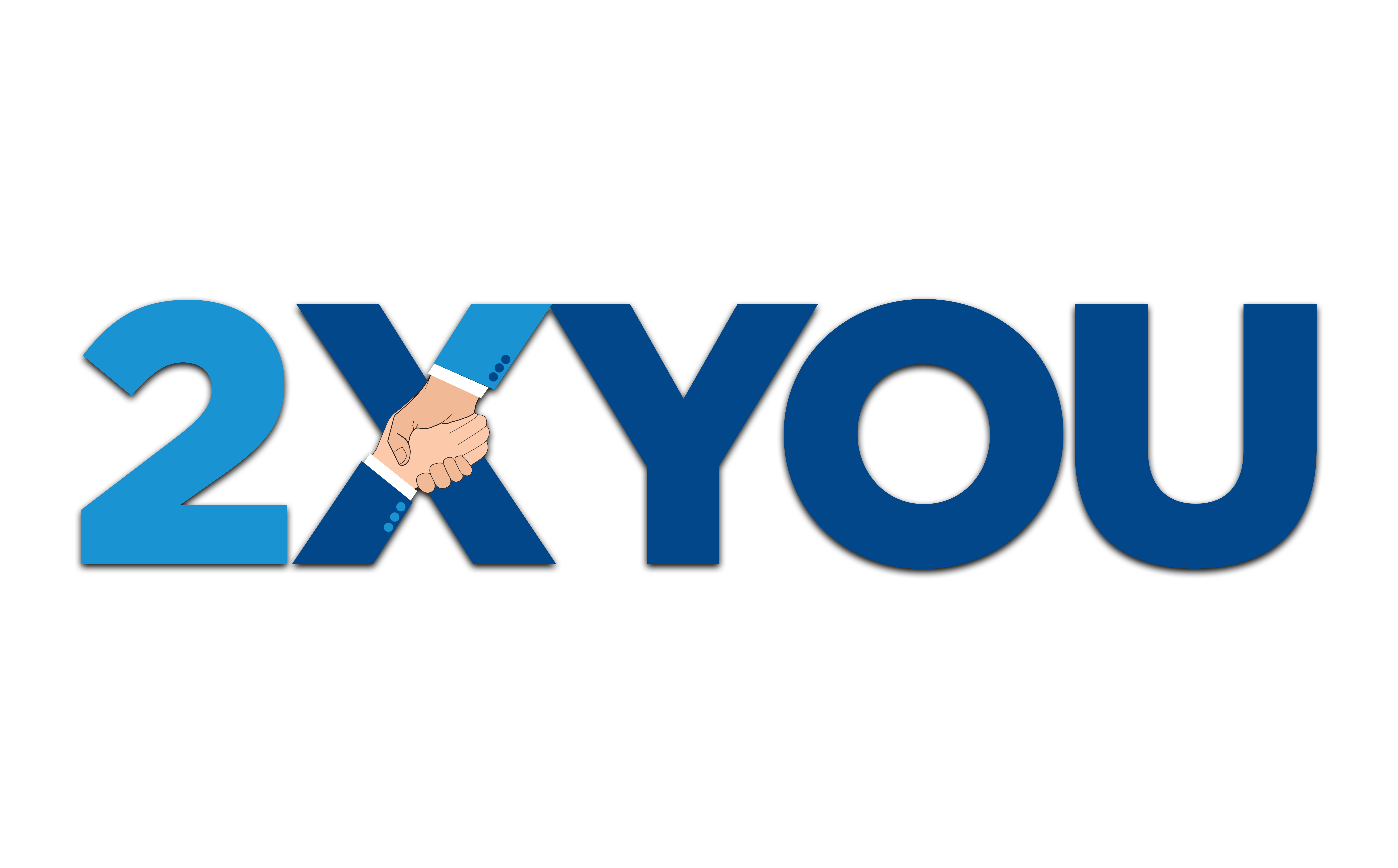You might be wondering what calendar management is, what the process looks like and what the whole thing is in the first place. My goal after this blog is to walk you through how to manage your client’s calendar as a Virtual Assistant.
Calendar Management as a Virtual Assistant is basically another way for you to filter input for your client. What I mean by this is, a calendar is one of the ways that they will get input from other people on meetings, possible deadlines and things that they should be doing, and as a Virtual Assistant, your priority would be three main things.
Prioritize
Make sure that what is on your client's calendar are the actual priorities of the things that they need to get done in their business. Calendar management isn't just about putting on meetings or putting out events, it's also helping them manage their life and making sure the things that are on there are actually their priorities.
Give Clarity/Purpose
Make sure to give clarity or purpose to whatever goes on to their calendar:
- Making sure that meetings are put on there actually makes sense for them to attend.
- Tasks or deadlines that are put on there actually make sense for their goal and that there's actually something that they're working towards whenever you put something on their calendar.
Creating Boundaries
What I mean by this is you're helping them live their life outside of their business. You're also helping them manage not just their work life but also helping them have an actual personal life, whether it's filtering incoming calendar invites that shouldn't be on their calendar because it's beyond their usual work hours or making sure that no calendar invite conflicts with each other. You are helping them manage their life through their calendar and through what they spend their time on.
How Do You Actually Manage Your Client's Calendar?
Understand What's Important To Them
Understand their priorities in life.
- Do they want to be working more than they should be living life?
- Are they more of a lifestyle kind of business where they want to have more time for themselves and less time at work?
Different business owners will have different goals so depending on your client, this is one of the first things you should probably ask them as you're starting to take over their calendar. You want to make sure that it's clear to you and to them what priorities should go into the calendar and what should be thrown out right away.
Understand What Types Of Meetings To Add
I'm going to dive into this a little bit more later in the blog, but you want to understand what type of meetings they would usually have whether they are one-off meetings, recurring meetings or big events they might be speaking in or might be attending. It could be life events like birthdays, anniversaries or personal events that they have to attend to.
Work With Others On Scheduling
As a Virtual Assistant, you have to work with others on scheduling. What this means is, if someone wants to book a calendar event with them – a meeting or an event, you are going to be the first one to check their calendar and see if it makes sense for their goal or from where they're at. If it conflicts with anything else, you will work with people back and forth probably through email or tools like Calendly or Acuity where you make sure that the meetings on their calendar are lined up with their own priorities. You're probably going to be emailing people back and forth of their availability and what makes sense, for the meeting to actually happen.
Clear Out Conflict
When you're managing someone's calendar, you're making sure that there are no two meetings at the same time because they do not have a clone, they can only be in one meeting, so make sure that you're clearing out that conflict.
Help Set Priorities Based on Deadlines
What this means is, let's say that your client had this very specific goal or project that they set a deadline towards, make sure that things that are on their calendar are synced up to those priorities.
Let's say, they wanted to be able to get to ten clients by the end of the year, so any sales calls or onboarding calls with new clients are going to be the most important. Anything else beyond that is going to be reviewed. It's making sure that what's on there, are actually in line with their goals.
What's in Your Client's Calendar?
What are the usual things that are actually inputted into someone's calendar?
Meetings
This is what people usually think when it comes to calendar management. It's a place to be able to know what kind of meetings you have next, but there's actually so much more than that.
Priority Work
Depending on the kind of client that you have, they might want to set up blocks of time where they're working on particular things in their business based on a project or deadline. This might be something you set for them. It’s you being more proactive in making sure that they have time to do the things they’re supposed to be doing instead of just doing meetings the whole day.
Lunch Time
This sounds weird and funny but you should probably try to set time with them, setting boundaries of when they want to take their break time. If your client is in the same time zone as you where you can send them even their lunch, then that's something you can help set up for them. It also ensures that they have that break in between meetings and that they're taking care of themselves because as an entrepreneur, we do forget to eat sometimes, so putting in their lunch times is going to be an important thing. It could be their dinner or their breakfast but having a time where they can take a break in between work just like how you would like to take your lunch break, is something that you can just add to their calendar.
Sleep Time
Again this sounds weird but it's something that I learned from one of my most amazing coaches Dan McPherson, where adding your sleep schedule onto your calendar helps when it comes to setting that boundary of when you should be off working when you should pause and start getting ready for sleep.
For example: For me, I have my sleep time from 10 o'clock to 5 a.m and an hour before that, I have my ‘shut-off time’ where I should be making sure that I'm not on my computer anymore, I'm not working. As tempting as it usually is, it sets that boundary of what I should be working on and what I'm prioritizing.
Holidays and Important Days
It could be holidays that are in their country that are important to them or it could be events for their family such as birthdays, anniversaries and weddings they should be attending. It could also be other events that they want to be able to go to, those should be on their calendar as well.
Types of Meetings
When it comes to managing your client's calendar, I've kind of surmised or made up the four different types of meetings that helps a lot when you're managing someone's calendar.
Mountain Meeting
This is a meeting that cannot be moved. These are meetings that are usually with other business owners or founders. It could be financial meetings that they're supposed to be having at a particular date and time with other people and it cannot be moved that's why it's called the Mountain meeting, so try to start identifying what these Mountain meetings are for your client.
Boulder Meeting
They're a little bit harder to move. As much as possible keep them there, but they can be moved if possible. These could be meetings where it's a one-on-one with someone, it's a recurring meeting for them. As much as possible don't move it, but if you really have to, it's going to be hard but is actually possible.
Rock Meeting
Rocks meetings are easier to move depending on their size and weight. These are the more flexible meetings. These could be one-on-ones with just possible connections, this could just be with friends. These are easier-to-move-around kinds of meetings but they're there, they're solid. There's something that’s probably supposed to be happening you can't just cancel them immediately, it has to happen.
Pebbles Meeting
Pebbles meeting is something that's usually light. It's usually pretty easy to move. A way that you can think of a pebble meeting is, it’s there and nice to have. You want to work with your client and identify what their Mountain meetings are, their Boulder meetings, Rocks meetings and their Pebble meetings, just as easy for you to move things around as needed.
Let's say someone who's a Mountain meeting and they're overlapping with a Rocks meeting, you know that that a Rocks meeting can be moved away and the Mountain meeting becomes the priority. It could be that you have a Boulder meeting, the ones to conflict with a Mountain meeting, you're going to try your hardest to try to move it, to make sure it doesn't conflict but you know which ones are the priority for your client.
You want to start identifying this, you might want to create a list of all the recurring meetings that they have or the usual meetings that they have and ask them to rank which one of them are the Mountain, the Boulder, the Rocks and the Pebbles.
Calendar Invite Checklist
You want to make sure you have a calendar invite checklist when you're managing your client's calendar. This is basically a way for you to check things off every time you send a calendar invite and there are basically six things that you want to make sure that you check off when you're going through this checklist:
- Purpose of Meeting as the Title
Make sure that they know or people are aware of what the meeting is for, it's right on the title. It could be X and Y sync call. It could be X and Y check-in, it could be Introduction Call or a Sales Call.
Basically, the purpose of this meeting is so that as your client or the person you've invited looks through their calendar, they're able to know right off the bat what the meeting is for and why it’s an important meeting.
- Time and Date
Double-check and triple-check the time and the date, and this is something that can be scary, especially with time zones, so it's important that you add – if you are using Google Calendar, you can add your client's time zone as a setting in their calendar and your time zone as well, so then you guys are seeing clearly what time it would be on their end. You're making sure that you have the right dates and double-checking it with the person that you're setting the meeting with that it's in the right time zone.
Double and triple-check this. This is going to be where most people make mistakes when it comes to calendar management. It's double, triple-checking this part of the process. It’s making sure that you have the right date and the right time based on their time zones.
- Recurring Meetings
If you're using Google Calendar, this is something where you can easily check off if it's a weekly meeting, a daily meeting a, monthly meeting or a quarterly meeting, it’s up to you, but you need to make sure that it is checked off, that way you don't have to keep setting this meeting up every week, month or quarter, it'll just be there.
- Who Is Going?
Who are the people who are supposed to be in this meeting?
Little known fact that not a lot of people realize is, you can set people as Optional if they're not supposed to be there but would be really nice to have. You can also set the calendar invite where they can modify the time as needed, it's up to you and your client, but you want to make sure that whoever is supposed to be there is actually invited to the meeting.
- Location/Zoom Link
Wherever they need to go, make sure that it’s easy to access.
For example: For me, on my calendar, I like putting the Zoom link right where the location is because when I click open the calendar, it's one of the things that show up right away. For me and my assistant, a lot of what she does is to make sure that the Zoom link is right there.
- Add Description
Add a description to the meeting.
If it's just a quick and fast meeting, say, a Pebble or a Rocks meeting where it was set up really quickly, you probably don't have to, but for a Mountain type meeting or a Boulder meeting where there needs to be context, you might want to add where the project is in and important links that they will need to open. You can also add in the agenda that they will need to follow. You're already adding in the important things that they need to know as they get into the meeting.
Basically, set them up for success, especially, if you're not going to be in that meeting where it's easy for your client to ask you certain things or send them certain things, you want to make sure that's already there in the description.
A few final tips when it comes to managing your client's calendar:
Be Flexible
There are a lot of things in life that'll throw everything out your way. There will be things in life that will pop up where you will have to move things in their calendar.
For example: For me, if I get speaking gigs, my assistant knows to move things around those dates to make sure that I can get to that speaking gig whether it's canceling invites or emailing people to ask them for another availability because I'm no longer available during that time.
Create Templates For The Descriptions
You can make this super easy for yourself but you can create a Google doc or a Notion page that has all of the descriptions for the common types of meetings that your client is usually in so that it's easier for you to create the calendar invite, nothing falls through the cracks, you know what links to put on where and things are just easier to process and go through.
Audit The Calendar Weekly
Make sure that you help clean up your client's calendar as much as you can and check on dates every week. This is probably best done at the beginning of the week where you can go through their meetings and if there is anything they want you to change. If they’ve been doing too many of certain types of meetings, check if it still makes sense for it to show up in their calendar.
Depending on your client, this is something that's going to be helpful for them, and for you to keep being up to date on what their priorities are.
If you’re ready to take your business to the next level, go to https://2xyouva.scoreapp.com/ and we’ll talk about how a virtual assistant can help you manage your calendar and grow your business!