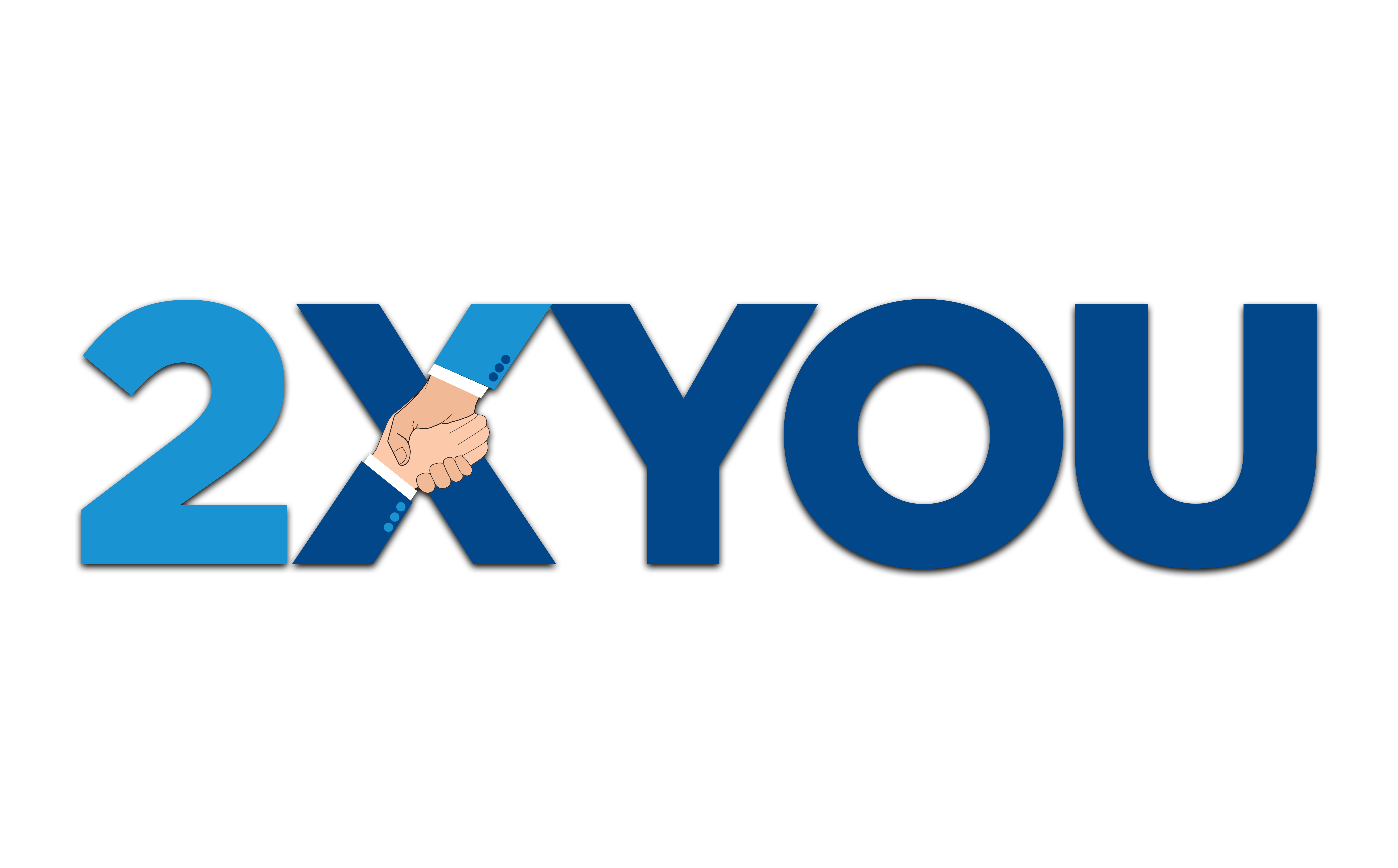Are you ready to get your virtual assistant started with AI? 🤖
If you're a business owner, coach, or entrepreneur who wants to unlock the full potential of your team, integrating AI into your systems isn’t just an option—it’s the future.
In this blog, I’ll walk you through exactly how I trained my own assistant (who now knows more about AI than I do!) and how we’ve empowered our virtual assistants at 2xYou to use AI tools like ChatGPT responsibly and efficiently—for themselves and for our clients.
Let’s dive in.
1. Set Clear Parameters
Before you hand your assistant the keys to ChatGPT, you need to draw the lines. AI is powerful, but like any tool, it needs boundaries. Just like a designer has limits on how to use Canva or Photoshop ethically, your assistant needs clear guidelines for using AI too.
✅ Three rules we follow at 2xYou:
- Personalize the heck out of it. If it’s for social media, internal operations, or external communication—it has to sound human, not robotic.
- Double and triple-check the facts. AI can fabricate information if prompts are vague. Always fact-check.
- Be transparent. We ask our assistants to tell us if AI was used. It builds trust and makes space for collaboration and correction if needed.
2. Identify Automations
What can AI take off your plate today?
Start with the repetitive tasks—daily reports, weekly summaries, onboarding workflows, and social media content. One of the first things we automated at 2xYou was our client onboarding process, using AI to generate job ads, reports, and templates based on existing examples.
💡 Pro tip: Use AI to eliminate friction, not add more. Streamline, don’t overcomplicate.
3. Document and Test Everything
Don’t skip this.
Before AI enters the picture, document your current processes. Create a simple standard procedure—your “recipe book”—for how things are done manually. That way, if AI messes up (and sometimes it will), you have a version to revert back to.
Then test the new system. Version it. Improve it. Keep track of what works.
4. Review Your Results Regularly
Setting up AI is not a “set it and forget it” move.
📊 Schedule monthly or quarterly reviews to:
- Evaluate what AI is actually helping with
- Track time saved and consistency in output
- Make improvements or switch tools if needed
You don’t need 10 new apps. Sometimes the native AI within the tools you already use is enough.
5. Create Your Own AI Assistants
Once you’ve built a few automations, give them names. Yes, really!
We now have:
- An AI Assistant for Onboarding
- An AI Assistant for Social Media
- An AI Assistant for Client Reporting
Naming automations helps your team identify what’s working, what’s broken, and where to optimize next. Your assistant doesn’t just use AI—they start managing it.
Ready to Build Your Own AI Assistant?
At 2xYou, we help clients create their own ethical, efficient AI systems. As a certified AI consultant, I can walk you and your assistant through the whole setup—from strategy to execution.
Final Thoughts
Integrating AI with your virtual assistant isn't about replacing the human touch—it's about amplifying it. The future of business isn't man or machine… it's man and machine working in harmony.
Start small. Start smart. And don’t forget—your assistant could be your next AI pro: 2xyou.com/scorecard