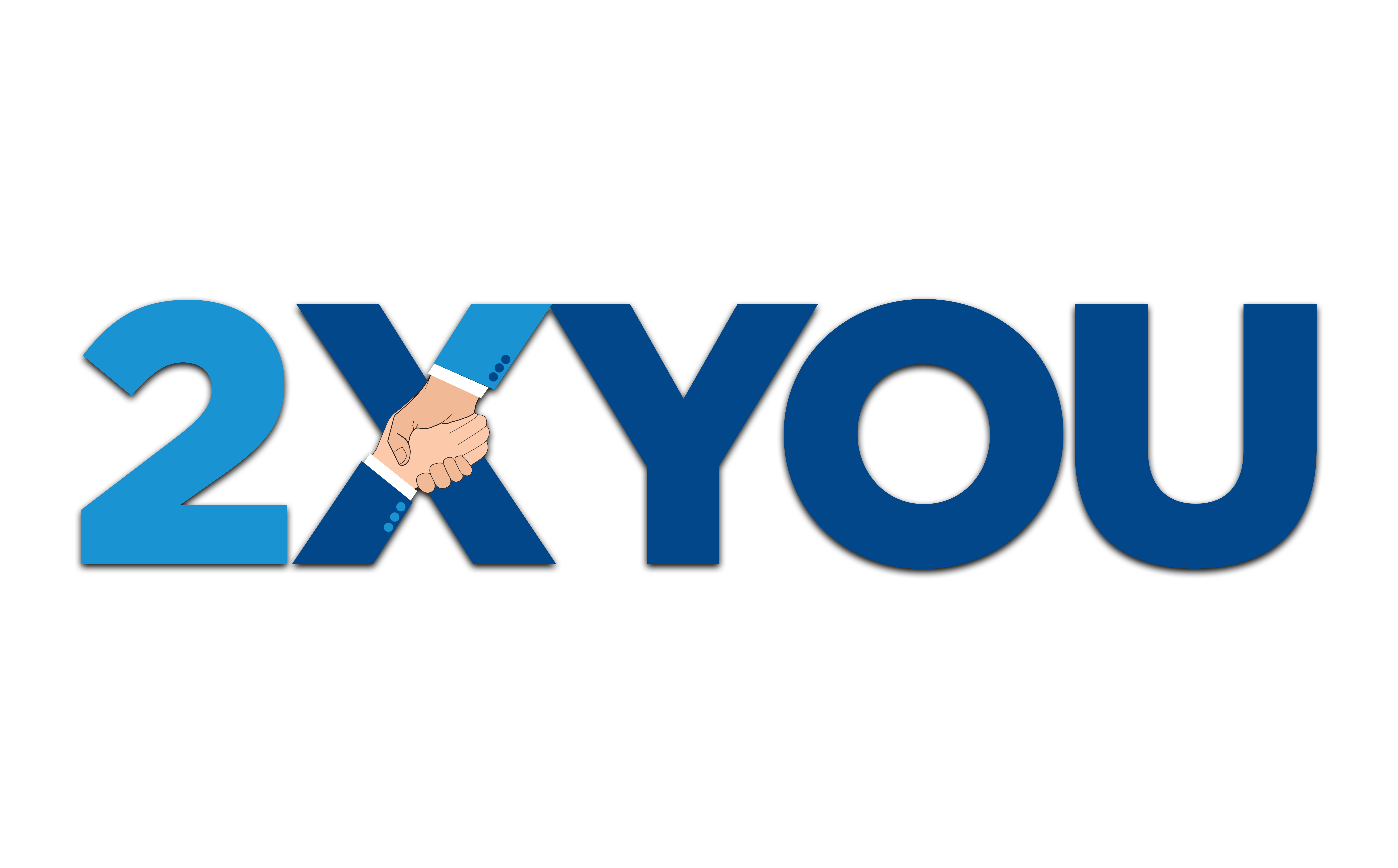Are you ready to learn how my assistant and I do our daily, weekly and monthly meetings?
My assistant and I are going to walk you through the system of how we're doing our daily, weekly and monthly calls.
In my previous blogs, I've talked about how important it is to have really good communication systems when it comes to working with your virtual assistant, and what I mean by communication systems is how often you always want to check in and what is in those check-ins; and for me and my assistant, we've kind of really worked out a good system of the daily, weekly and monthly agendas that we go through for those days.
Honey and I have been working together for about six months now. She has been kicking butt in a lot of things that she's doing and she will walk us through what a daily sync for the two of us looks like normally.
How We Do Our Daily Sync
Honey: I used to have a notebook and a pen with me but Miss Le-an taught me to practice writing things right off the bat during daily syncs, so from then on I created my own system which is a database in Notion. I referred to it as a Daily Sync Report where I put reminders, updates, changes or questions that I have for Miss Le-an for our daily sync. I also added a field where I could add notes for things that should be done during that day.
Essentially, during our daily sync, a lot of what Honey and I do is go through basically just what happened in the previous day, what we're focusing on today and what are the things she needs from me, so exactly what she said – she has her own Notes system where she knows the things that she wants to bring up during these meetings and the things that I should be doing throughout the day.
She also does check-ins with me and the purpose of it is to make sure that we are in sync, that we know what we're supposed to be doing throughout the day, what the priorities are, make sure that we have that daily like, “Hey, this is what we're working on today.” This is usually like 9 A.M our time here in the Philippines so it's easy for us to have a little bit of sync.
For some of our clients, it could be their end of day, their assistant’s beginning of the day or it could be somewhere in between, if for example, in Australia time where there's only a three-hour difference, it's a little bit easier to have that sync, but it's usually just that – it's just the beginning of the day, what are we working on and what are things that happened yesterday. Sometimes, Honey and I will even go over like, “This is how my meeting went, now we have a new client let's make sure that we send them this, let's make sure that we set these up,” so it is just a way for us to kind of say back like, “Hey, what happened yesterday? This is what's happening today. Let's make sure that anything else if there are any bottlenecks we're able to address them.
The Weekly Meeting Agenda
This is at the beginning of the week, usually on Mondays. If anything happens like I'm traveling or anything like that, we make sure that we do that on a Tuesday.
What it usually looks like is kind of a little bit of the daily sync but it's bigger like, “Okay, what are we doing this week? Where are all the projects at?”
Honey will walk us through her template, which we've developed in 2xYou, on how we usually run these weekly syncs. I’ll also then walk you through the syncs that we have to make sure that we cover it every single week.
Our Weekly Agenda usually happens on a Monday and this is how our template looks:
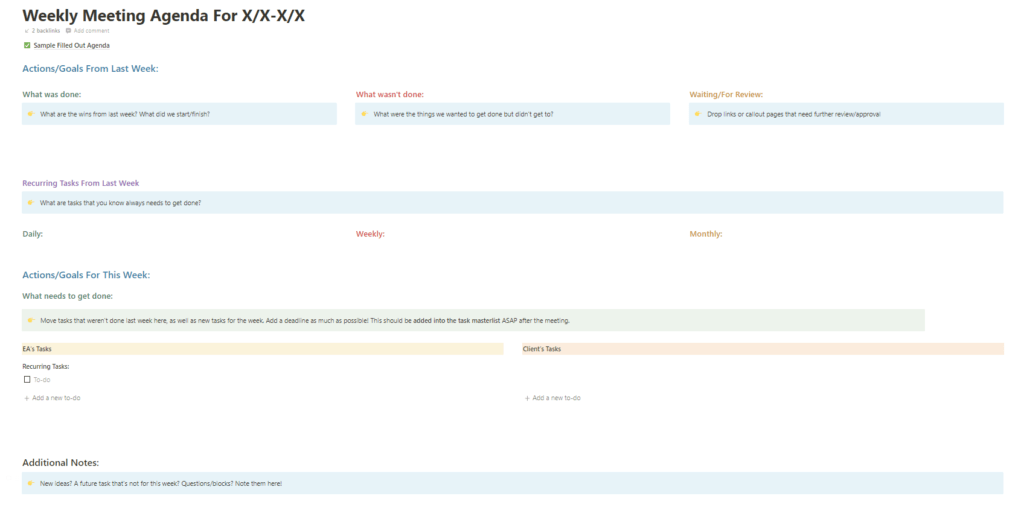
Firstly, I fill out the date of the week found at the upper left-hand corner and then run through What was done last week, What wasn't done and add the tasks that are Waiting/For Review.
What was done is basically the tasks or the things that I did last week so Miss Le-an would have a bigger picture on the tasks that I've been doing. This would also serve as a recap of what happened the last week.
If there were tasks that I was unable to finish, I add under What wasn't done.
For the tasks that I've accomplished or finished but needed to be reviewed, I add it under Waiting/For Review which Miss Le-an can go through.
For the Actions/Goals For This Week the details will be listed under What needs to get done.
Honeys Tasks:
These are tasks from last week that I needed to complete
Le-an’s Tasks:
This is where Miss Le-an’s tasks will be added
Additional Notes:
These are questions or bottlenecks, if any, that I will be bringing up with Miss Le-an so we can resolve it together.
These Weekly Meetings are a way for us to review where things were at last week and for this week. An additional thing that we do have – and this is all on Notion is, we have what we call Sync Points, these are things that we want to make sure that we touch every single week.
For example, one of them is Go through last week's agenda which is essentially Honey's template. The second part is going through a shared space, so this is a shared Notion page between the two of us. We do have things that are basically just tasks and other things that are going on for the last week.
Go through email and calendar changes – so anytime that Honey might have sent an email to a potential client or is replying as me just going through like, “I replied to this person, I sent an email to this person… this person needs additional information.”
It could also be when it comes to calendar changes like, “Hey, this person has to reschedule,” just so I am aware of where things are at and I know where things are moving and going.
Reviewing calendar schedules is just in case I'm on a trip or there's anything conflicting, Honey and I will go through my calendar and we shift things through or I ask her like, “Hey, can you ask this person if we can reschedule.”
Checking our assets Master List – one of the big things that we do in 2xYou is we consecrate assets for our clients so I'll just check on that like, “Hey, where are we at on this, what have we got on that?”
Giving updates – if we haven't gotten to the point where we're giving each other updates on projects or things we're working on. This is kind of just checking off.
Review To Do’s – as you can see, it’s for me to be able to set my priorities for the week. This is why the weekly agenda is so important because then Honey has a good overview of what my week is going to look like.
As I'm looking through my to-do's, I make sure I delegate tasks because sometimes, I go like, “Oh, I'll do it myself,” like No-no, I can give this to Honey, so it's a little bit of a training for me as well.
Ask Questions – if Honey has any questions, this is the area for her to ask and then we review and go through. I can see a little bit of a peak right there of the projects that I have, what's the update, what's the next action step, how can we close this project and finish it off, and then we review the content for this week.
Review content for this week
For example, she will go through the content that we get from our social media manager, she'll show it to me, and we'll go over like, “Okay, that's good, that can be posted.
Review leads database
Finally, at the very end, we review our leads database. We make sure that we're following up with the people who need a follow-up, rescheduling or anything like that for 2xYou.
How We Do Our Monthly Sync
Our monthly sync is also what we call a Monthly Retrospective And Goal-Setting. This is a way for me and Honey to be able to see what went on the last one and what are the things that we're hoping to make sure that gets done through the next month. This is also an opportunity for me to be able to give her really good feedback like, “Hey, this went really well. Hey, I think we can still improve on this system.
A really good example is the Review calendar and email, that's actually something that we added just because of our review from February like, “Hey, I think I really want to know if we're making changes in things like that so then I'm just generally aware of where things are at.
The format is basically just a review of, “Hey, what was done in the last month or highlights so it's not ‘going through the to-do list’, but it’s ‘highlights’ from the last month. I give Honey very specific feedback on the things that she did really well and things to improve, and then we go through her OKR or Objectives And Key Results.
If you’ve already gone through the blog on How To Set Goals With Your Virtual Assistant, this is essentially what it is:
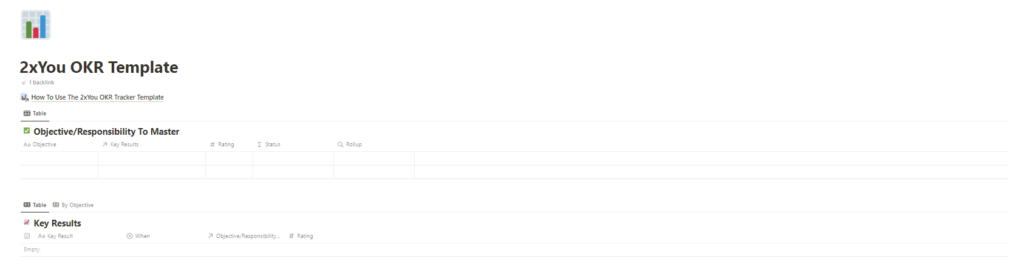
When Honey and I started working, I had very specific objectives and responsibilities that I wanted her to master so this is the template that we use at 2xYou just to kind of give you a good overview of what that could look like.
For example, when it was Email Management then for that main objective of ours, like I want her to master the email management side of my business then the key result is we'll set it every single month of what does that look like:
- Shadow
- Clean
- Drafts
Let's say this is the progression of how an EA learns someone's email management.
Right now, it’s February 28th, so then we'll put in like:
- Shadow – March goal
- Clean – April goal
- Drafts – May goal
There is now a good set of expectations of when Honey is supposed to do some of these tasks. I can then start tagging it here under Email Management Objective:
- Shadow – March goal – Email Management
- Clean – April goal – Email Management
- Drafts – May goal – Email Management
Then every single month when we have our monthly syncs, we're able to go through and I'm able to rate like, “Hey, you did really well,” from 1 to 5, with 5 being the highest you did really well when it comes to shadowing me and seeing how I did it.
On the Cleaning side, “You still have things to learn…we have to create a checklist on this” and then the Drafts, “You’ve actually been kicking butt on this.
Ideally, this is something that you do every single month. If there was something that wasn't done, let's say, that the cleaning side there were still things to improve, then we move it up to May so then it becomes a May Objective.
The cool thing about this template is we can see things by objective. I can also create filters by the month so it becomes this really easy way for me to be able to set her goals and set her objectives so then we have that good sync back and forth of what needs to get done for the next month.
Honey: As an Executive Assistant, getting feedback is one of the important things just because this is where I learned some of the things to improve and what I did best in the past few days of working on the tasks or projects.
I find it necessary and helpful just because I have learned a lot of different things about the business, how to handle things confidently and how the business works with or without Miss Le-an.
I have gotten to a point where I am able to figure out stuff on my own, where I’m at, or if there are things I needed to tap Miss Le-an on.
Overall, in the past months, I find the monthly retrospective to be very helpful and having gone through different tasks has made me better as a person and as an executive assistant.
With that very well-said sentiment, that is basically how we do our daily, weekly and monthly sync. It is exactly what Honey and I go through every single day, week and month to make sure that we are in sync or in line with what we're supposed to be doing.
Are you ready to grow your business fivefold? Click here to get the clarity and the optimal next steps to have a remote executive assistant who can free you from your business. 2xyouva.scoreapp.com