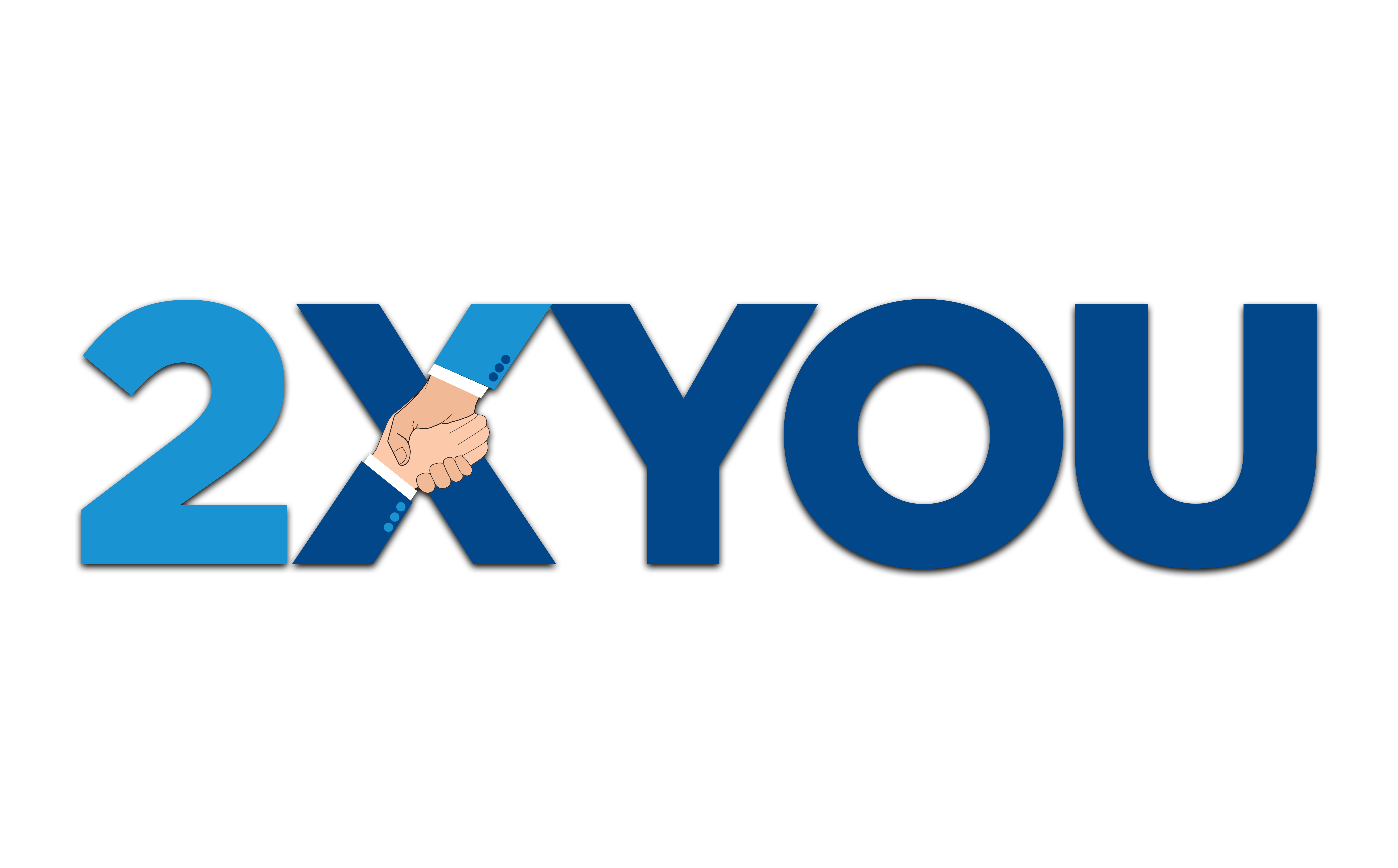Are you ready to effectively delegate your social media to your Virtual Assistant?
When it comes to delegating your social media with your assistant, it can be a little bit tricky so there are a few things that I will walk you through to make this process just a little bit easier. Social media management is one of the easy tasks that your assistant could easily start to take over in your business and I highly recommend that this is one of the first things that you do, however, you need to start with the following:
Write Up Your Social Media Plan
Write up your social media plan, don't leave it to your virtual assistant to just plan it all out. You need to be the one to create some sort of strategy that works for you and your business. You can hire a social media agency that can create the strategy, create the content and all of that, but if you're planning to have it in-house with your Virtual Assistant, it's good to start with your own plan even if it's just a rough draft.
There are six things that you need in the social media plan that I'm going to run you through:
What You’re Posting
What are the pieces of content that you're posting for your business?
For example: For us at 2xYou, we’re mostly posting tips on How To Hire And Manage A Virtual Assistant or How To Work With A Virtual Assistant. This becomes a guide for me and the people who are creating content inside of 2xYou that these are the things that we're creating for our audience.
Where You’re Posting
For example: For us, we have a YouTube video that turns into a blog post that is shared on our website and then we have Facebook, Instagram and Linkedin where we post graphics, shorter versions of these videos basically and other types of text posts.
For you and your business, this might look different depending on where your target audience is. For example, if your target audience is more of the millennials or the newer generation basically, you might want to start targeting more on TikTok or a little bit on Instagram, some of us are still on there but if your target is mostly business owners, then targeting on LinkedIn is probably best.
How Often
For some businesses, it makes sense that they only post twice a week, so social media isn't such a big part of a system in their business. In 2xYou, we create 10 to 20 pieces of content every single week so then it's just a little bit more. It is where we do have a dedicated Virtual Assistant on our social media.
Creating A Repurposed System
I've kind of walked you through what our repurpose system is which is YouTube, which turns into a blog, which turned into graphics basically, that we post on Facebook, LinkedIn and Instagram. We grab quote posts and quote posts from other people, to post to our stories. This is our own repurposed system to make sure we keep bringing people back to the main piece of content which is this blog.
Call To Action
The call to action for us in 2xYou is to have people who see the video, our blog posts and everything else, go to 2xYou.com/scorecard since this is a way for us to see who could be potential clients. It's also a scorecard or assessment for them to see if they're ready for a Virtual Assistant, which of course, leads them to book a call with us.
- What could be your call to action in your business that will lead to either people signing up for the call or signing up for the newsletter?
- What is the next step in social media that the assistant can be leading them into?
Tools To Use
If you’re going to give your assistant access to all of your social media accounts, this might not be much of a problem but using tools like Planable or HootSuite, and there are a lot of different tools out there that you can use where you can connect all the major social media channels, is going to make your Virtual Assistant's life easier.
Know the skills
You want to go ahead and know what skills you want your assistant to focus on. There are four main things an assistant can focus on when it comes to managing your social media:
Outreach
It means that your assistant is on the lead gen side of looking for potential clients or leads and reaching out to them.
Content Creation
Your Virtual Assistant will be in charge of creating the content through tools like Canva, writing up the caption and researching the content itself from start to finish.
Management
If you enjoy creating the content, a lot of what your Virtual Assistant will be doing is to make sure that it's posted, it's up there, it is on the right platform and it's following the content calendar. You can have a Content Executive Assistant and a Marketing Social Media Assistant, it’s how 2xYou is set up, we have two different types of assistants dedicated to each role.
Engagement
Other Assistants could be focusing on going through comments, liking other people's posts, engaging with other people using your LinkedIn maybe to engage and comment on other people's posts, whatever this looks like, as long as they're creating some sort of engagement going back into your business.
So pick from those four. It could be two out of those four or even three out of those four that the assistant is focusing on, so then you can use that to get your assistant started as you begin delegating the tasks.
Create A Content Calendar/Tracker
I do have a template for you through a Notion that you can look at on how we create content for 2xYou. It's basically as simple as what we are posting today and what the platforms are that we want to post it to if it has been created, scheduled and posted. This way we're able to very quickly see from an outside perspective what our content calendar looks like, where it’s at and why something hasn’t been posted. It's a very good zoomed-out view of where our content is at.
It also becomes a Tracker to see what kind of content we post on a daily basis, so what our Content Creator Assistant would go and make is the content that goes into it, puts it into our Notion template while our Marketing Assistant focuses on grabbing that content and schedule it on the different types of media then goes ahead and makes sure that they're actually pushed out.
This is the process that worked and has worked for us. It's a content calendar and a tracker that doesn't have to be two separate things. It can be one, as long as there's an accountable way to see what has been posted and what hasn't been.
Create Templates For Them To Use
It doesn’t have to be you. You can go ahead and ask your assistant to create five to ten templates for posting on Facebook, LinkedIn, Instagram and even TikTok or they could just generate what your graphics would usually look like depending on your branding kit, colors, logo and the type of content you are creating. This makes it very easy for your assistant to be able to keep creating content in a consistent way that looks clean on your social media.
Have Them Create/Ready Content 2 Weeks Ahead
This could be a month or two ahead but the point of this exercise is for them to always have content ready so they don't have to scramble or try to create the content a day prior or be behind on their other tasks, so it's ready for posting even schedule because it will make your assistant’s life and yours easier, and you don't have to rush to keep up with creating the content.
Create Engagement Reports
Create engagement reports of the posts that worked really well, and if you can track them, determine the posts that actually led to the Call To Action, posts that you want to keep making, and the fun posts that can contribute to showing people the other side of your business.
That's essentially the step-by-step process of how you can do it, it doesn't have to be a big, complicated thing for your social media to be fully taken over by your assistant.