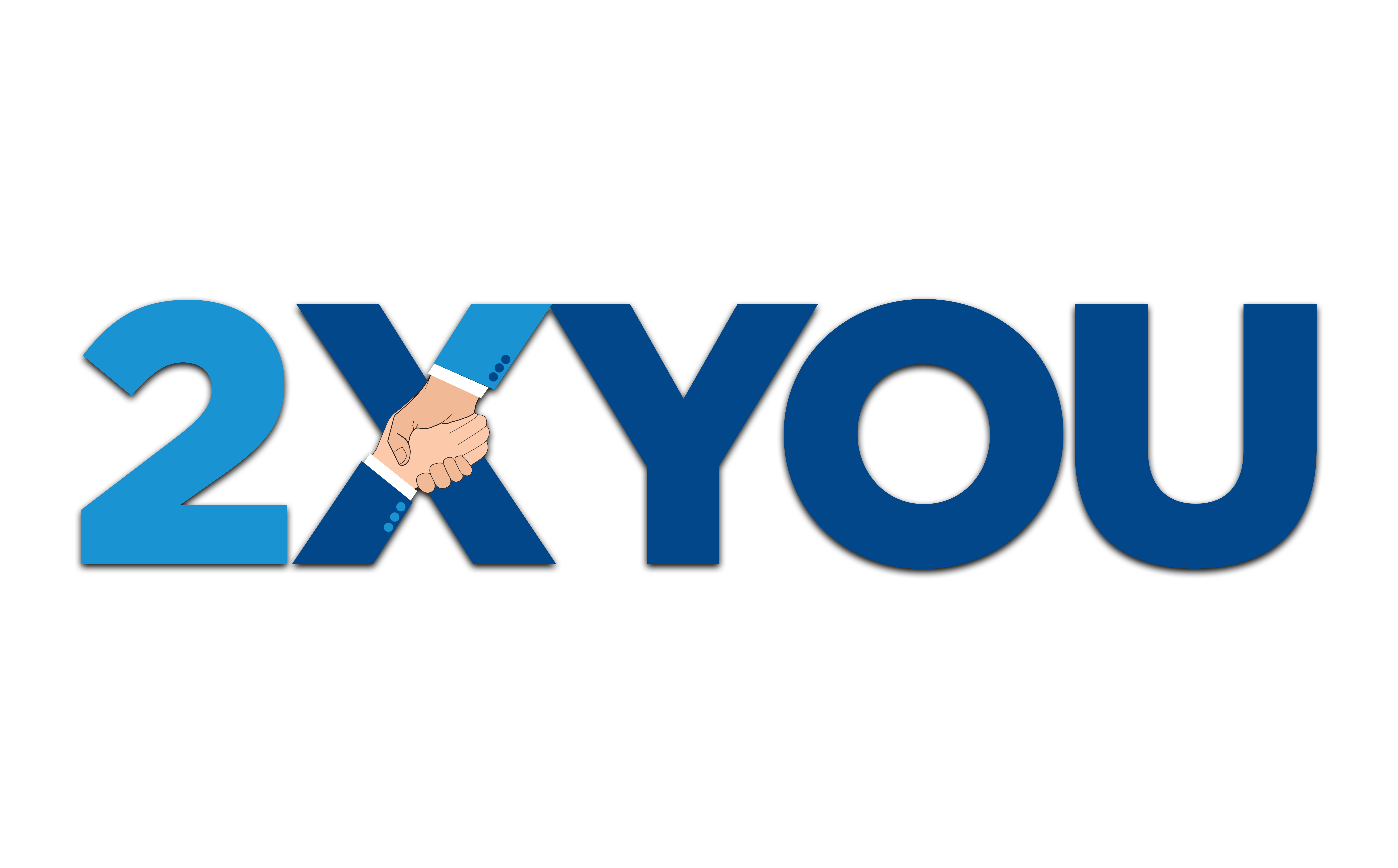How can you make sure that you create repeatable results? By creating systems and documentation, also known as a Standard Operating Procedure.
What's a Standard Operating Procedure? It's a step-by-step plan on how to do or handle certain things to create the same great result.
Think of it as passing down recipes through generations. In a recipe, it's instructed how much or how little to put per ingredient or how long to fry, bake or boil. Even when your grandmother isn't there anymore, you can still cook spaghetti the way she used to make it.
In the same way, a Standard Operating Procedure—or SOP—is used as a step-by-step guide to creating consistent quality results in the workplace.
In this article, I'll teach you how to make one for yourself or for your company in less than 10 steps!
Before anything else, you can start by opening either a Google Doc or a Notion page where you’ll store your SOPs. It’s best to have one document per SOP so it’s easier for you to organize later.
Step 1: Write Down What You Have To Do For A Certain Task
What I teach in 2xYou, my Executive Assistant Company is “Say what you do and do what you say”.
Let's break down what it means:
*Say what you do -*this is where you write down every action you make in doing a task. For example, Email Management. First, you log in. Then you check the labels. Use this template for this situation or forward this email if you don't know what to do with it.
Do what you say -This is where you or your employee executes everything you've written down for the task, and keeping the document up to date.
Step 2: Write an Introduction
Now that you've made a list of how to do the task, you'll have to break it down.
First thing to do is Write an Introduction. The purpose of the Introduction is for the person who has no idea how to do the task, gets the clear eventual goal.
For the purposes of this article, we’ll stick to Email Management as an example.
So for that, we’ll say: “This is a document on how to handle the Email Address of [insert client's name]. The purpose of this is to make sure we're filtering the right emails to give to the [insert client's name]”.
You're giving the clear aim and purpose of the task in the introduction.
Step 3: Write Down The Tools
These are the things they will need access to or they will need open. This can be a certain log-in, a database for templates or an authorization from this person to take over these tasks. Write down the tools that they need to get this task done.
For email management, tools needed would be:
- Access to the client’s email
- Access to the reply templates
You have to keep these in mind when creating an SOP so that they can finish the work efficiently.
Step 4: List The Steps In Chronological Order With Screenshots
It's important to include screenshots in your SOP so that both of you are seeing the same thing. You might be envisioning something but they went the other way.
Just like how you usually see pictures in recipe books to make sure that you’re on the right track.
Keep note that people learn in different ways. Some are visual learners or some can't learn something in one go. Having screenshots can make it clear to everybody, and also make sure that any updates are captured.
Step 5: Create A Video Tutorial
Having a video tutorial at the end will help both you and your employee. It's an extra step to make sure they understand it clearly and completely.
You can use Loom, or Vidyard, or some other tool that you can use to screen capture the process.
Step 6: Double Check The Document
This is where we can apply Do what you say.
This part is going back from the top of the document and testing it out if you're doing every single thing to finishing the task. Follow it step-by-step to see if you're doing what is said in the document. Treat it like it's a checklist.
You can let someone who's never done it go through the document to test it out. If it is exact documentation of what you and how you do it, you know that you’ve created a good SOP.
Step 7: Keep Updating The SOP
We constantly learn new and better ways to make work easier. Like a new shortcut, a new website design, or anything new that you're doing within that system. You should keep your SOP up to date with all these new changes as your company or business evolves. Schedule out a quarterly check of your SOPs if they’re still up to date.
Creating an SOP as an employee comes with good advantages:
- Free Yourself Up -you can have more time to do other things because now, you're not the only one who knows how to do this task.
- It Gives Your Employer More Value -not a lot of people know what an SOP is or how to make one. This is why learning this skill and mastering it can create a big difference in your work. Especially if you're a virtual assistant.
If you're a business owner, creating an SOP can help run your business without you. That's why it is essential to learn this skill in order for us not to work like robots.
That was less than 10 steps in creating a Standard Operating Procedure. Learn more by watching this Youtube video.