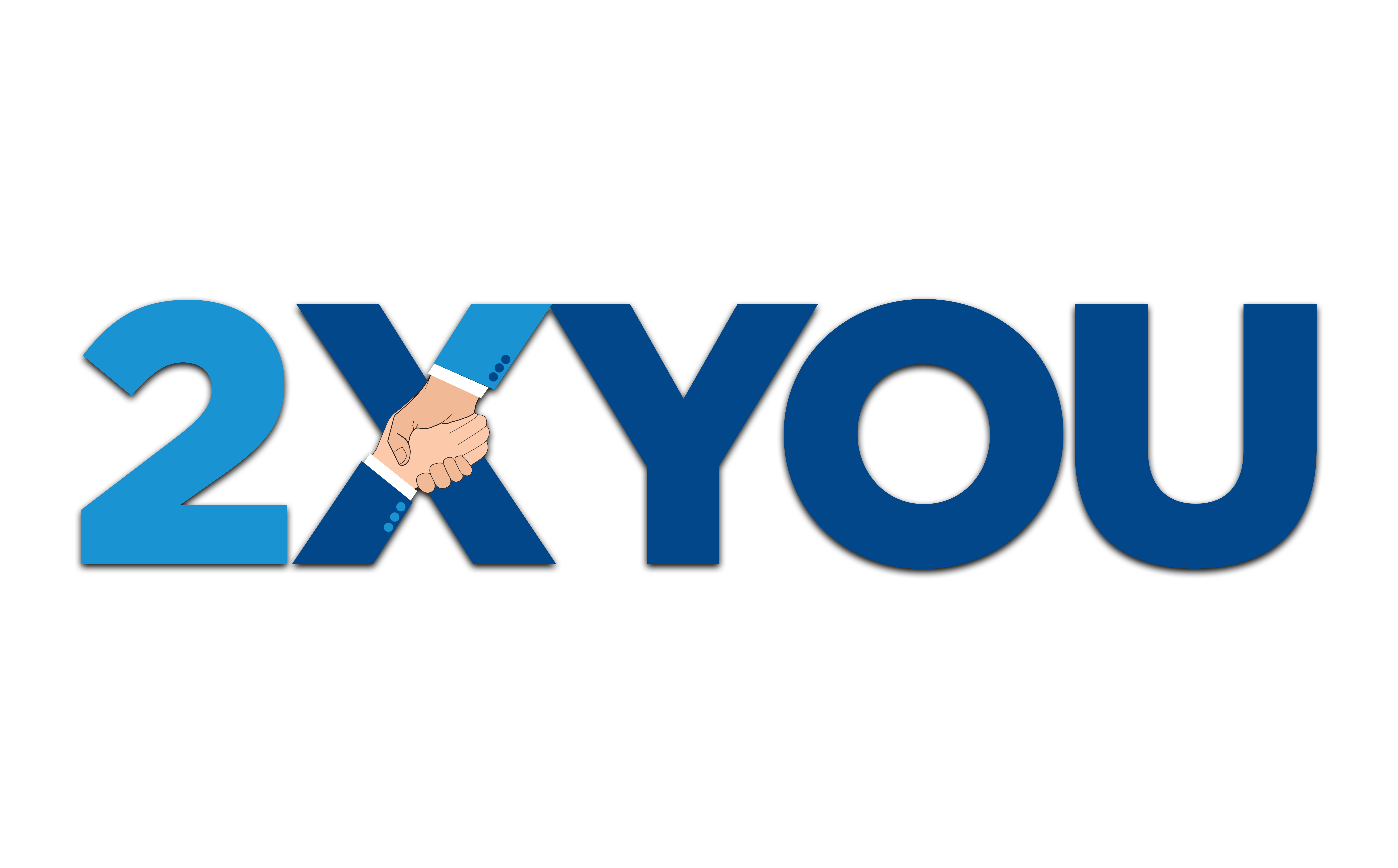Are You Ready to Create AI Assistants for Your Business? A Step-by-Step Guide
AI assistants are revolutionizing the way businesses operate by automating tasks, enhancing productivity, and allowing teams to focus on high-value work. Whether you're looking to streamline admin tasks, boost your sales efforts, or enhance project management, AI assistants can be a game-changer. In this guide, we'll walk you through the step-by-step process of creating AI assistants for your business, along with tips on scaling them effectively.
1. Identify What You Need
The first step in creating AI assistants is to identify the tasks you want to automate. Start by categorizing tasks into three main types:
- Recurring Tasks: These are daily, weekly, or monthly activities that keep your business running, such as generating reports, sending newsletters, or conducting client check-ins. AI can automate these repetitive tasks, saving you time and effort.
- Routine Tasks: These tasks are triggered by specific events, like client onboarding or creating proposals. AI can streamline these processes by automating document creation, client communication, and other triggered actions.
- Generative Tasks: Anything that involves creating content—be it spreadsheets, reports, or written material—can be handled by AI. For instance, you can set up an AI to generate blog ideas, write drafts, or even produce social media content.
2. Prepare Your Prompt
Once you’ve identified the tasks for AI automation, the next step is to prepare your prompt. A well-structured prompt provides clear instructions to the AI, ensuring it delivers the desired results. You can use the WHO method to craft effective prompts:
- W: Who you are and what you do (context)
- H: The outcome you need
- O: How you want the AI to accomplish it
For example, if you're creating an AI assistant for standard operating procedures, your prompt could look like this:
“I run an AI consulting agency that works with coaches and consultants. I need your expertise to create standard operating procedures for my business. Are you ready? Please provide concise, straight-to-the-point responses.”
3. Document Your Prompts
As you experiment with AI prompts, it’s essential to document what works and what doesn’t. This documentation will serve as a valuable resource, making it easier to refine your prompts and train others in the future. Keep a record of prompts that deliver the best results and those that need tweaking.
4. Create a Database for Your AI Assistants
To keep things organized, create a database of your AI assistants. This can be as simple as a spreadsheet or a more detailed Notion database, listing each AI assistant along with its primary prompts and any relevant links or access information. For example:
- Content Creator AI Assistant
- Brainstorming AI Assistant
- Sales Responder AI Assistant
Having a centralized database allows you to easily manage and deploy AI assistants across your business.
5. Develop SOPs for Creating and Using AI Assistants
Standard Operating Procedures (SOPs) are crucial for ensuring consistency and scalability when using AI assistants. Create detailed SOPs that outline the steps for setting up, using, and maintaining each AI assistant. This documentation will be invaluable as your business grows and you delegate AI management to other team members.
6. Train Your Employees
The ultimate goal is to empower your team to use AI assistants effectively, even without your direct involvement. Train your employees on how to create, manage, and utilize AI assistants by following the SOPs you've developed. This step is where the magic happens—when your team can independently leverage AI to optimize workflows and drive results.
Conclusion
Creating AI assistants doesn’t have to be daunting. By following these steps, you can start small and scale as you go. If you’re ready to take your AI journey to the next level, consider booking an AI consulting strategy session. Start by taking our “Are You Ready for AI?” scorecard to assess your readiness and discover how AI can transform your business.
Free Up Your Time & Scale Your Business: Get Your Free Consultation Today: 2xyou.scoreapp.com