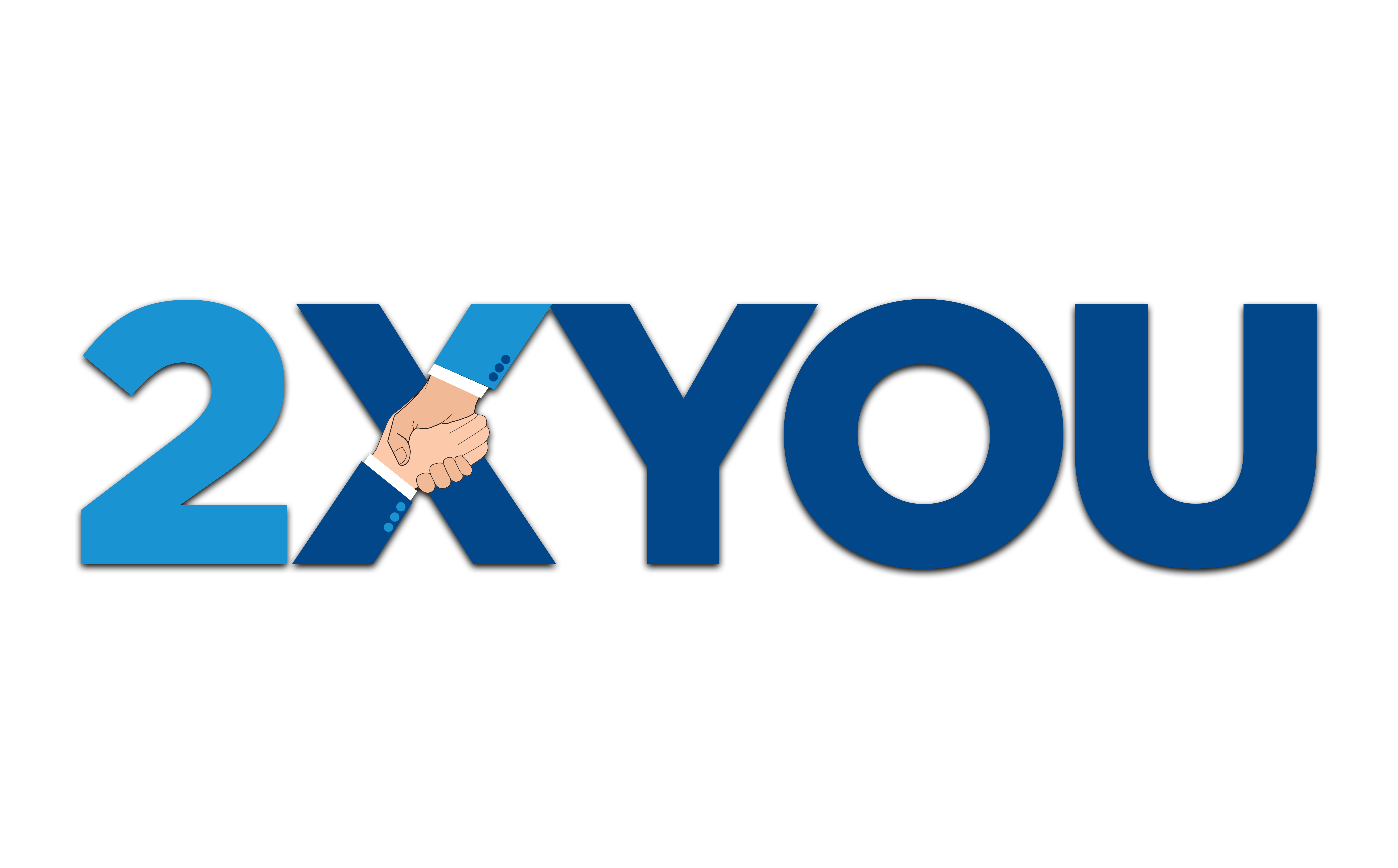Are you ready to revolutionize your project management with an AI assistant? In this guide, I'll walk you through creating an AI assistant using ChatGPT to streamline your project management tasks. Whether you're using the pro or free version of ChatGPT, this guide is accessible and easy to follow, helping you automate repetitive tasks and optimize your business operations.
What You Need
To get started, you'll need access to ChatGPT. This can be either the free or pro version—whichever suits your needs and budget. The goal is to set up an AI assistant that can help you with project management by creating specific threads for various tasks. Here's a breakdown of the five types of AI assistants we will create today:
- Project Creator
- Task Creator
- Team Communication Writer
- KPI Checker
- Document Creator
What Success Looks Like
Success means having a suite of AI assistants that can take over repetitive and time-consuming tasks in your project management process. These assistants will help you create and manage projects, communicate with your team, check KPIs, and generate necessary documents. By the end of this guide, you'll be equipped to hand over these tasks to AI, freeing up your time to focus on more strategic activities.
Steps to Create Your AI Assistant
Use the WOAH Method
Before diving into creating your AI assistant, start with the WOAH Method to ensure you get the best input and output from ChatGPT. WOAH stands for:
- Who you are and what you do: Provide context to the AI.
- Outcome: Specify what you need from the AI.
- Ask: Confirm the AI is ready to assist.
- How you want it to respond: Set the tone for responses, such as being straightforward with action steps.
Creating Your Project Creator Assistant
The Project Creator will act as your expert project manager. Customize it to specialize in your preferred project management methodology (e.g., Scrum without programmers). This assistant will help you create internal projects complete with deadlines, budgets, and other specifics based on your business needs.
Prompt Example:
You will act as an expert project manager specializing in [methodology]. Create projects for my business that are more internal, complete with possible deadlines, budgets, etc. Are you ready? I need your responses to be straight to the point and with action steps as applicable.
Creating Your Task Creator Assistant
The Task Creator breaks down project briefs into actionable tasks, assigns them to team members, and establishes timelines. This assistant will provide clear instructions that can be handed over to your team.
Prompt Example:
You will act as an expert project manager. You will break down a project brief I give to you into tasks, team members needed, who's in charge, timelines, and a brief for the team members involved. Are you ready?
Creating Your Team Communication Writer Assistant
This assistant is designed to handle communication with your team. It will write email briefs and updates, ensuring everyone is on the same page with the project details and progress.
Prompt Example:
You will write email briefs for the team members for the project, giving them clarity based on the project brief I provide. Are you ready?
Creating Your KPI Checker Assistant
Your KPI Checker will generate and track key performance indicators for each project and team member. It will also provide weekly updates, ensuring your team stays on track with their goals.
Prompt Example:
You will break down the project into KPIs per team member and the overall KPI of the project. Are you ready to start?
Creating Your Document Creator Assistant
The Document Creator will compile and generate any necessary documentation related to your projects, such as SOPs, templates, and reports. This assistant ensures that all your project documentation is organized and easily accessible.
Prompt Example:
You will create documentation for the projects I assign, including SOPs, templates, and other required documents. Are you ready?
Best Practices
- Iterate and Provide Feedback: ChatGPT's responses can be refined through feedback. If you're not satisfied with an output, provide specific feedback to improve the results.
- Customize to Your Needs: Adjust the prompts based on your unique business requirements and project management style.
- Consistency is Key: Use the WOAH Method consistently for best results and to ensure clarity in all your AI interactions.
Conclusion
By following these steps, you'll have a suite of AI assistants tailored to your project management needs. From project creation to communication and documentation, these assistants will save you time and enhance your operational efficiency. Ready to take your project management to the next level? Start implementing these AI assistants today!
Free Up Your Time & Scale Your Business: Get Your Free Consultation Today: 2xyou.scoreapp.com