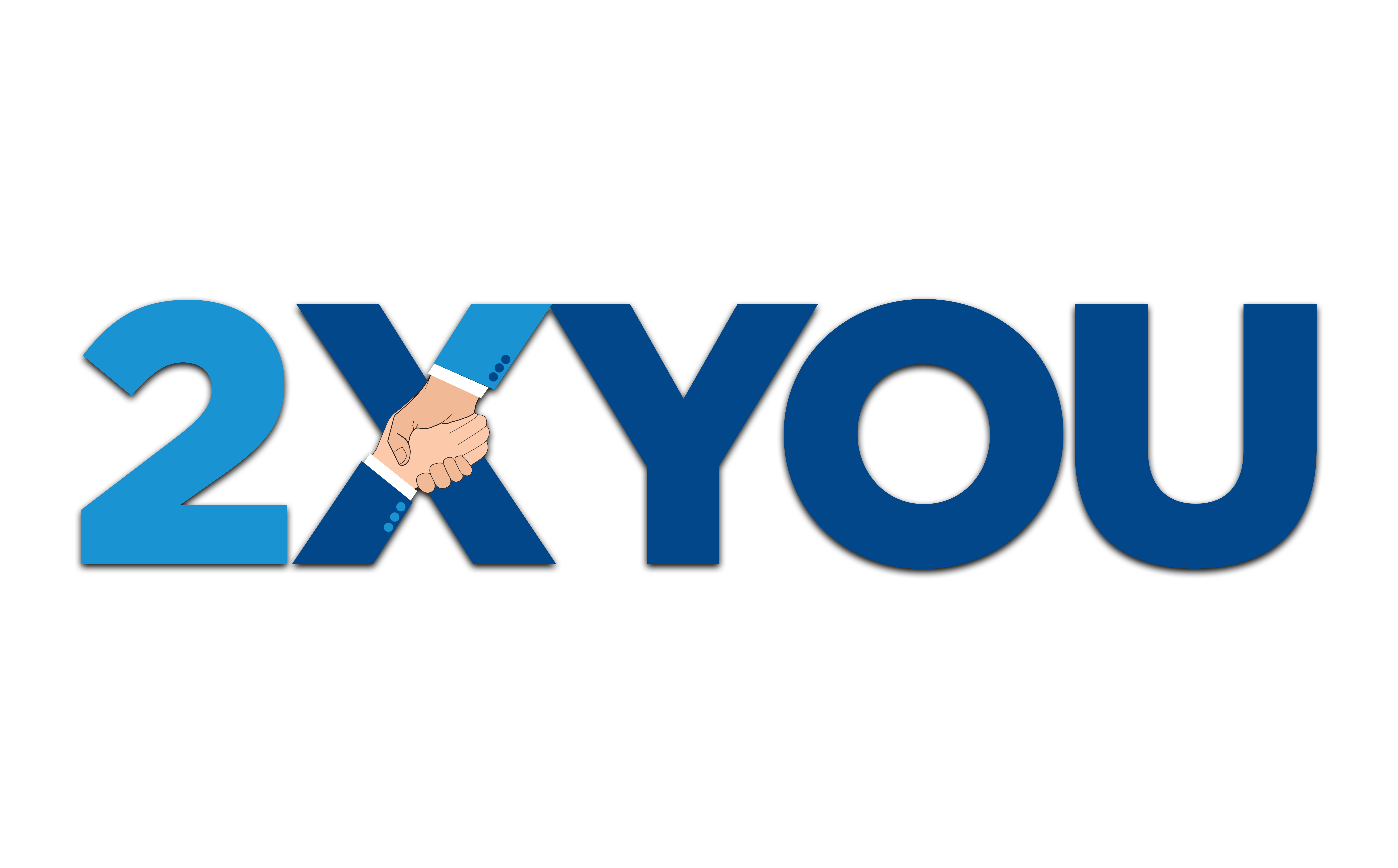Are you ready to discover my top hacks and best practices for working with a virtual assistant? Whether you’ve had a virtual assistant for the past three months or the last three years, these tips will help you work with them more effectively and streamline the process. As someone who has been running a virtual assistant agency for the past four years, I've had the opportunity to work with a diverse range of clients and assistants. Here are some of the best practices I’ve learned and shared with our clients.
1. Change Your Mindset
First and foremost, you need to change your mindset about your assistant. They are not just a cost—they are an investment. This isn’t just a cheesy line but a crucial shift in how you view the role of an assistant. Your assistant isn’t merely handling side tasks; they are giving you back valuable time to focus on what truly matters in your business. For example, while I record this video, my assistant is managing my inbox, calendar, and other essential tasks. This frees me up to do what I love—creating content and engaging with clients. Remember, if your time is worth $100 an hour, and you can delegate tasks that cost less, you're saving money and energy to grow your business.
2. Learn to WOAH Them
The WOAH method helps you provide the necessary context when delegating tasks. WOAH stands for:
- Why: Explain why the task is important.
- Outcome: Specify the expected outcome.
- Action: Detail the specific actions needed.
- How: Provide any additional information or resources.
For instance, if you ask your assistant to create a carousel post from a video, explain why this post is valuable, the expected result (a 10-slide graphic), and provide any templates or captions needed. By giving clear instructions, you help your assistant succeed, making the delegation process smoother.
3. Have Daily Syncs & Reports
Daily syncs and reports are crucial for maintaining clear communication. We set up daily meetings where the assistant reviews what they accomplished, what they are focusing on today, and any resources or approvals they need. This helps open loops and prepares both parties for the day. Additionally, a daily report summarizes the top highlights, questions, and suggestions from the assistant, ensuring you stay updated and can track progress effectively.
4. Delegate Your Input Filter
As a business owner, you are bombarded with various inputs daily—emails, LinkedIn messages, calendar invites, and more. Delegate the task of filtering these inputs to your assistant. They can manage your inbox, calendar, and other communication channels, ensuring that only the most important information reaches you.
5. Delegate Your Output Tasks
Output tasks are those that involve creating or sending information. These include replying to emails, sending calendar invites, and drafting social media posts. Start delegating these tasks to your assistant so you can focus on higher-level activities that drive your business forward.
6. Delegate Your Email Effectively
To manage your emails efficiently, have your assistant review them first thing in the morning. They should categorize emails into three main types:
- Take Action: Emails that require your immediate attention.
- Please Read: Emails that are informational but don’t need immediate action.
- EA Tasks: Emails that your assistant will handle on your behalf.
Your assistant can also use tools like Gmail’s delegation features to manage your inbox without needing full access.
7. Create Procedures & Templates
Your assistant can help streamline email management by creating procedures and templates. They can develop a checklist for responding to common types of emails and create templates for routine responses. This helps maintain consistency and makes it easier for your assistant to manage your communications.
8. Delegate Your Calendar
When delegating your calendar, it’s not just about booking meetings but also managing your schedule according to your preferences. Share your ideal weekly structure with your assistant so they can handle scheduling in a way that aligns with your preferences. For example, if Mondays are for admin tasks and Tuesdays and Thursdays are for client meetings, your assistant can organize your calendar accordingly.
9. Delegate Your Contacts
Your assistant should get to know the people in your life to manage your relationships effectively. This includes remembering important dates, such as birthdays or work anniversaries, and sending appropriate gifts or messages. They can also handle new client introductions and other relationship management tasks.
10. Delegate Your Travel
Create a travel packet with all the necessary information for your trips. This should include your travel itinerary, preferences (like early morning flights or aisle seats), and contact details for various services. Your assistant can use this packet to manage your travel arrangements and ensure everything runs smoothly.
11. Delegate Your Life
For a truly comprehensive approach, consider delegating aspects of your personal life as well. This could include managing household tasks, such as meal deliveries or car maintenance reminders. Your assistant can help manage both your business and personal life, ensuring everything runs efficiently.
12. Weekly Wrap-Up
Hold a weekly wrap-up meeting to review accomplishments from the past week and plan for the upcoming one. This higher-level overview ensures that both you and your assistant are aligned on priorities and tasks.
13. Get Out of the Way
Finally, sometimes the best way to work effectively with your assistant is to step back and let them do their job. Trust their expertise and give them the autonomy to manage tasks without micromanaging.
By implementing these best practices, you can maximize the value of your virtual assistant and make your business operations more efficient and effective.
Free Up Your Time & Scale Your Business: Get Your Free Consultation Today: 2xyou.scoreapp.com