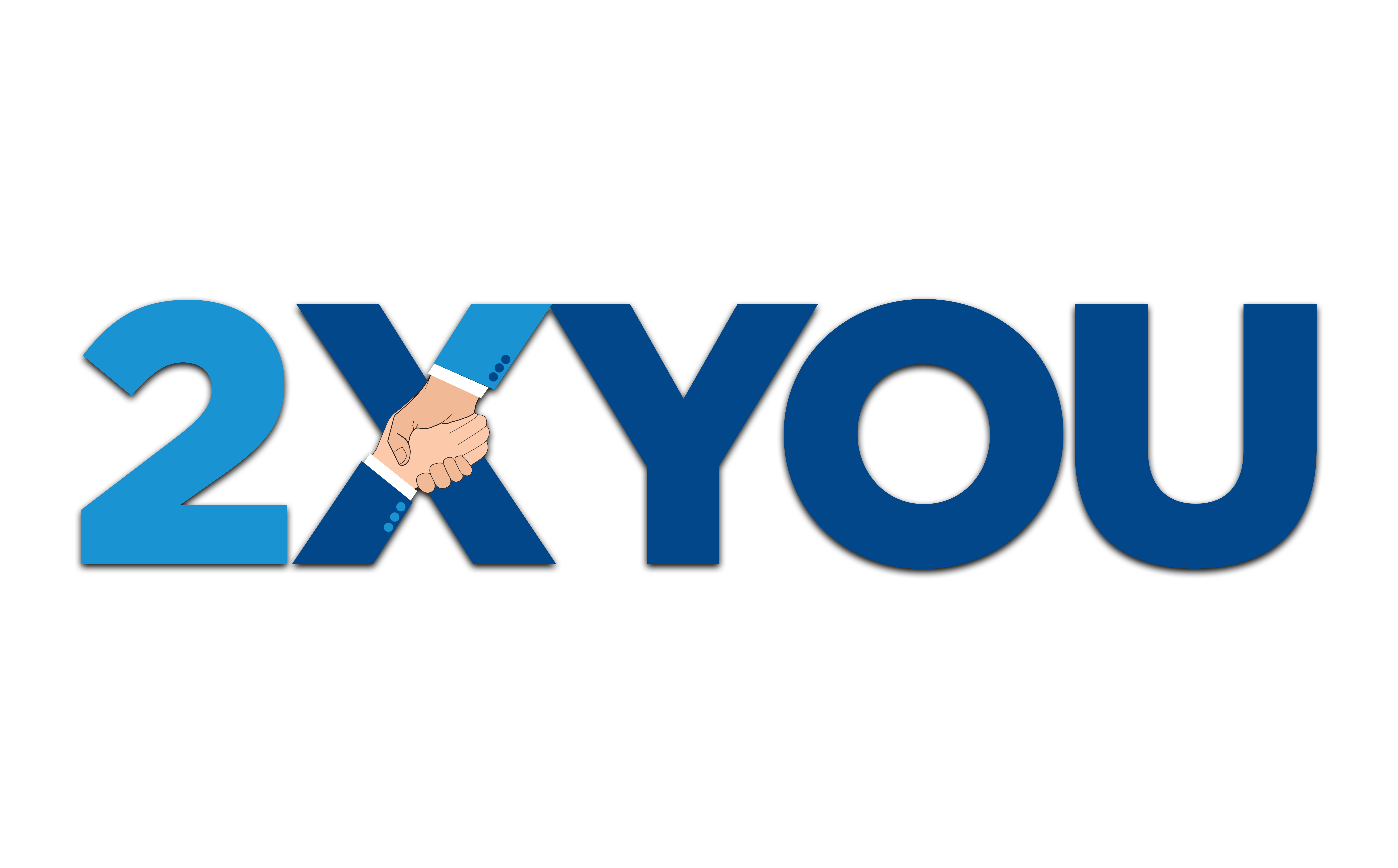Tools when it comes to working with a virtual assistant can often make or break a work relationship.
It can easily spell out if you can be productive together or if things are going to keep falling through the cracks.
As the employer, it is your responsibility to chose tools that will work for both you and your assistant.
And in the last decade that I’ve been working with clients and virtual assistants online, I’ve gotten the list of the top tools that you’ll need to successfully work with your virtual assistant:
𝟏. 𝐂𝐨𝐦𝐦𝐮𝐧𝐢𝐜𝐚𝐭𝐢𝐨𝐧 𝐓𝐨𝐨𝐥
This one is the most essential: you can’t really get anything done if you’re not willing to communicate.
When working with your virtual assistant, you’ll need to have an easy-to-use communication tool that will enable both of you to give updates and for you to effectively give tasks as needed.
Here are a couple of tools I recommend for communicating with your Virtual Assistant:
- WhatsApp
Facebook/Instagram/WhatsApp outage aside, WhatsApp is the top communication tool that our clients use, and it’s one that I use myself.
The biggest advantage is that you can have a desktop view, be able to leave voice messages, and create different groups or threads for different topics for your virtual assistant.
For example, I have one with my assistant just for approving posts, one for being able to respond to YouTube or TikTok comments, and one just for general conversation.
- Slack
Slack is the usual one that clients use when they have other teams or people they communicate with, and can definitely be one that you use with your virtual assistant.
It also has an amazing threads feature where you can create different rooms for different conversations with your assistant.
- Google Chat
Used to be called Google Hangouts, Google chat is one that you can start using by default if you and your assistant both use Gmail. It still is a bit behind WhatsApp and Slack when it comes to being easy to use, but one that you can start using right away.
𝟐. 𝐓𝐚𝐬𝐤 & 𝐏𝐫𝐨𝐣𝐞𝐜𝐭 𝐌𝐚𝐧𝐚𝐠𝐞𝐦𝐞𝐧𝐭 𝐓𝐨𝐨𝐥
As you start working more and more with your assistant, you will need a way to be able to track tasks and projects as they are added and as they progress.
Ideally, both and the tasks and the projects are in one tool, so you don’t have to keep switching between tools.
This tool will need to be able to close or archive projects, and track which tasks fall under which project.
Here are a few tools we recommend that we have used ourselves:
- Notion
Our whole company and my own personal projects and tasks are on Notion. I’ve tried so many other tools before, and I’ll name the others below, however, Notion is the one where I can create a content calendar for my YouTube videos, blog posts, and also be able to track projects and tasks with my assistant.
- Click-Up
Before Notion, I used Click-Up to track projects and tasks. It wasn’t the best for taking notes or for creating content like Notion, however, I used it for a good year before making the switch to Notion. It has different features and tools that you can use for project management, as well as being able to share it easily with your assistant.
- Asana or Trello
I’m bunching these two in one place since I’ve used both in almost the same type of function at different times.
Trello is perfect for those with simpler processes, such as if you’re just starting out, while Asana gives you more options on what type of projects that you have and be able to customize it as needed.
𝟑. 𝐂𝐨𝐥𝐥𝐚𝐛𝐨𝐫𝐚𝐭𝐢𝐯𝐞 𝐓𝐨𝐨𝐥
When working with someone online, there has to be a way where you can work on the projects together and be able to move projects forward.
So you’ll need a tool where if you were creating content or documentation together that it would be easy to share and even work together at the same time.
For this, there are really only two main tools I recommend:
- Gsuite (Google Docs, Google Sheets, Google Slides)
In case you didn’t already know about this tool, it’s basically a way you can create documents, sheets, and slides online and at the same time. This way there’s a way to easily access files and work together, even when you’re not in the same location.
- Notion (again)
I’m mentioning Notion once more because it is a place where you can work together, and at the same time have it be backed up and saved into the cloud. Notion makes it easy for you to create databases, pages, and store your information in one place to keep track of what you create.
𝟒. 𝐀𝐝𝐦𝐢𝐧 𝐌𝐚𝐧𝐚𝐠𝐞𝐦𝐞𝐧𝐭 𝐓𝐨𝐨𝐥
Admin management tools are essential tools you’ll need to be able to smoothly take care of your business.
These could be:
𝐂𝐚𝐥𝐞𝐧𝐝𝐚𝐫 𝐌𝐚𝐧𝐚𝐠𝐞𝐦𝐞𝐧𝐭 𝐓𝐨𝐨𝐥
To be able to have other people book a time for a call without double booking on current meetings, and being able to easily manage events you’d like to attend.
I recommend using Calendly and Google Calendar for this, as both make it easy for you to see what’s upcoming, creating multiple calendars based on what you need, and it’s available across devices very easily.
𝐄𝐦𝐚𝐢𝐥 𝐌𝐚𝐧𝐚𝐠𝐞𝐦𝐞𝐧𝐭 𝐓𝐨𝐨𝐥
To be able to manage emails from multiple emails at once, or to simply easily highlight emails that you need to work on, prioritize or simply look over again.
I recommend utilizing Gmail’s filters and labels system to be able to easily manage your emails as they come in.
𝐀𝐩𝐩 𝐂𝐨𝐧𝐧𝐞𝐜𝐭𝐢𝐧𝐠 𝐓𝐨𝐨𝐥
This is so you can connect two or more apps that you’re using. For example, being able to create triggers where If someone sends you an email, they can be automatically added into a database in Google Sheets.
Two tools I recommend: Zapier and ITTT (If This Then That). These two can go into the different tools that you are currently using and be able to grab information or trigger certain actions you’d like.
𝟓. 𝐏𝐞𝐨𝐩𝐥𝐞 𝐌𝐚𝐧𝐚𝐠𝐞𝐦𝐞𝐧𝐭 𝐓𝐨𝐨𝐥
As you’re working with your virtual assistant online, you’ll need to have a way where you can monitor their activity and the work that they’re doing.
For this, I recommend Hubstaff, as it can record your employee’s work time, take screenshots as needed, as well as give the assistant control over which screenshots you see (in case they forgot to turn it off).
Hubstaff gives you a good overview report of their daily, weekly, and monthly hours, as well as the activity levels.
A free tool you can use in the beginning is just Google Sheets, where your assistant can easily add the time that they started working and when they finished so you can easily calculate their pay.
No matter which tool you choose to use, keep in mind that it has to be able to work for you and what you need.
There are going to be many other tools that you’ll probably find as you explore more of what is available out there, and know that it’s okay to change your mind and use the one that relates best to your business.
Comment below on what other tools you’re using, or share this so others can know what other tools to use as well!
Unsure About Which Tasks Your VA Can Do For You?
By signing up, you will have access to the 103 TASKS TO OUTSOURCE TO YOUR VIRTUAL ASSISTANT pdf for FREE! This is an awesome guide for you in getting started with your virtual assistant. Sign up now!