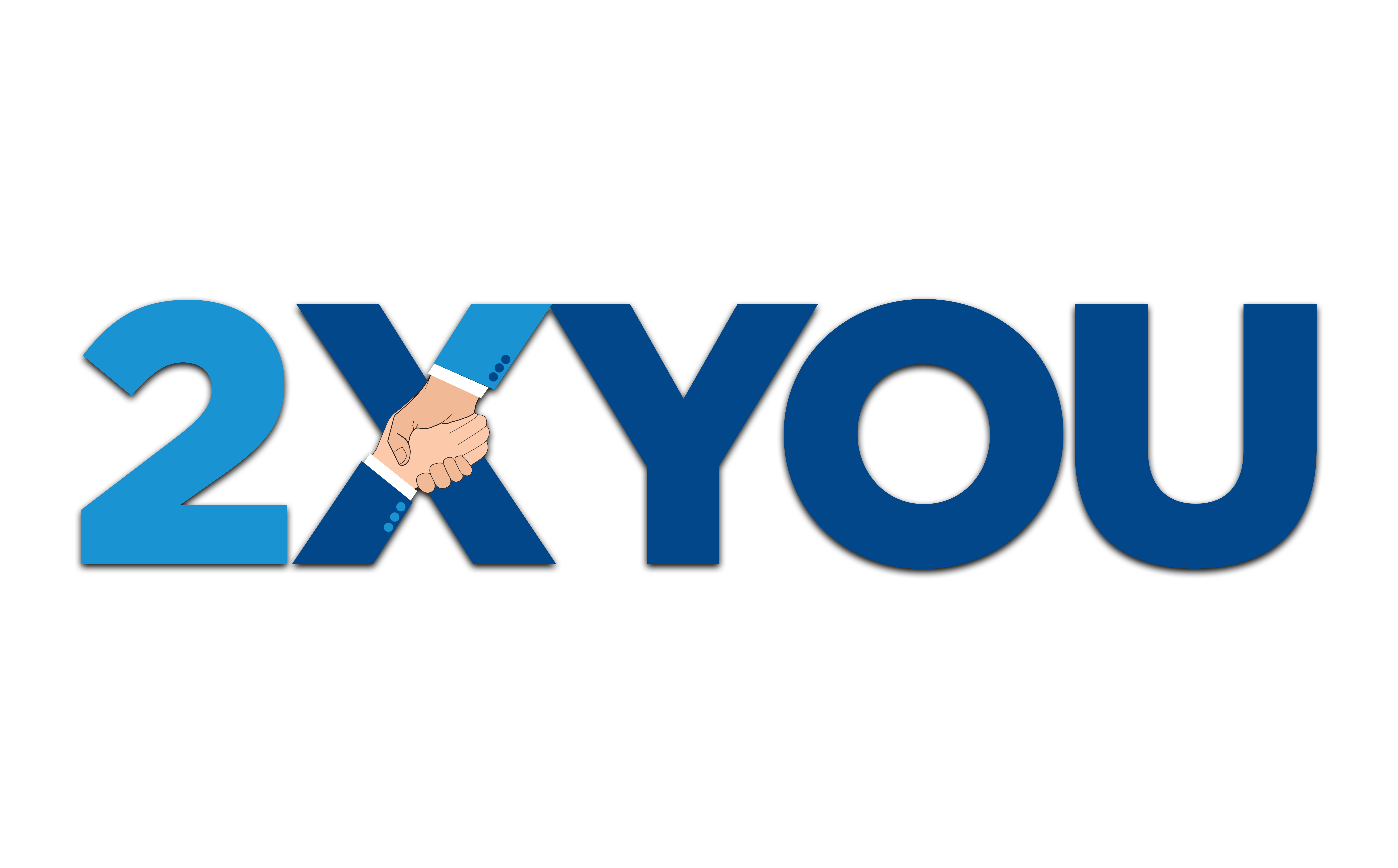Artificial Intelligence (AI) is often praised as the ultimate productivity booster. Yet, many business owners and entrepreneurs find themselves busier than ever after integrating AI into their workflows. Why is this happening? Instead of streamlining tasks, AI can sometimes create more work if not used strategically.
If you feel like AI is adding to your workload rather than reducing it, you’re not alone. In this article, we’ll uncover the five common reasons AI is making you busier—and how you can turn it into a true efficiency multiplier for your business.
1. You’re Still Doing It Yourself
Many business owners treat AI as their first “employee,” expecting it to single-handedly handle tasks. However, AI isn’t a replacement for human intuition, quality control, or strategic thinking.
The Fix: Delegate AI Tasks to an Assistant
Instead of spending hours learning new AI tools, train an Executive Assistant (EA) to manage and implement AI in your business. Your assistant already understands your workflows, quality expectations, and business goals—something AI lacks. By delegating AI-related tasks, you free yourself to focus on growing your business rather than micromanaging automation.
2. AI Becomes a Distraction
AI tools are exciting and ever-evolving. It’s tempting to experiment with new features and automation possibilities, but this can lead to time-wasting instead of true productivity.
The Fix: Focus on Outcomes, Not Tools
Set clear objectives for how AI will help your business. Instead of endlessly tinkering with new tools, ask: “How will this improve efficiency?” Let your team handle AI exploration while you focus on high-impact tasks.
3. You’re Adding, But Not Eliminating
Many entrepreneurs use AI to automate tasks but forget to remove redundant ones. As a result, they end up with a longer to-do list instead of a more efficient workflow.
The Fix: Use AI to Remove, Not Just Add Tasks
AI should reduce workload, not increase it. Automate repetitive tasks, create AI-powered workflows, and eliminate manual steps wherever possible. Look for ways to simplify, not complicate.
4. Quality Control Still Takes Time
AI-generated content, emails, or reports often require human oversight to ensure accuracy and quality. If you’re personally reviewing everything AI produces, you might be negating its efficiency benefits.
The Fix: Set AI Guidelines for Your Team
Instead of personally reviewing every AI-generated output, create clear guidelines for your team to follow. Treat AI outputs as first drafts that your assistant or managers can refine. This reduces your workload while maintaining quality standards.
5. Overreliance on AI
Some business owners fall into the trap of letting AI dictate their decisions, rather than using it as a tool to support their strategic thinking. Relying too heavily on AI can diminish problem-solving skills and business intuition.
The Fix: Use AI as a Multiplier, Not a Crutch
AI should enhance your abilities, not replace them. Think of AI as an efficiency multiplier: if you’re operating at zero (lacking strategy, direction, or execution), AI won’t magically fix that—it will simply multiply zero. Instead, leverage AI to amplify what you already do well while continuously upgrading your skills and leadership.
Conclusion: AI Should Work for You, Not Against You
AI has the potential to revolutionize your productivity—but only if used wisely. The key is delegation, strategic implementation, and maintaining a balance between automation and human oversight.
If you’re ready to streamline your business operations with the right AI strategy, consider working with a Remote Executive Assistant who can help you manage AI-driven workflows.
Are you ready to delegate and scale smarter? Check out the 2xYou Scorecard to see if an EA is the right fit for your business :2xyou.scoreapp.com