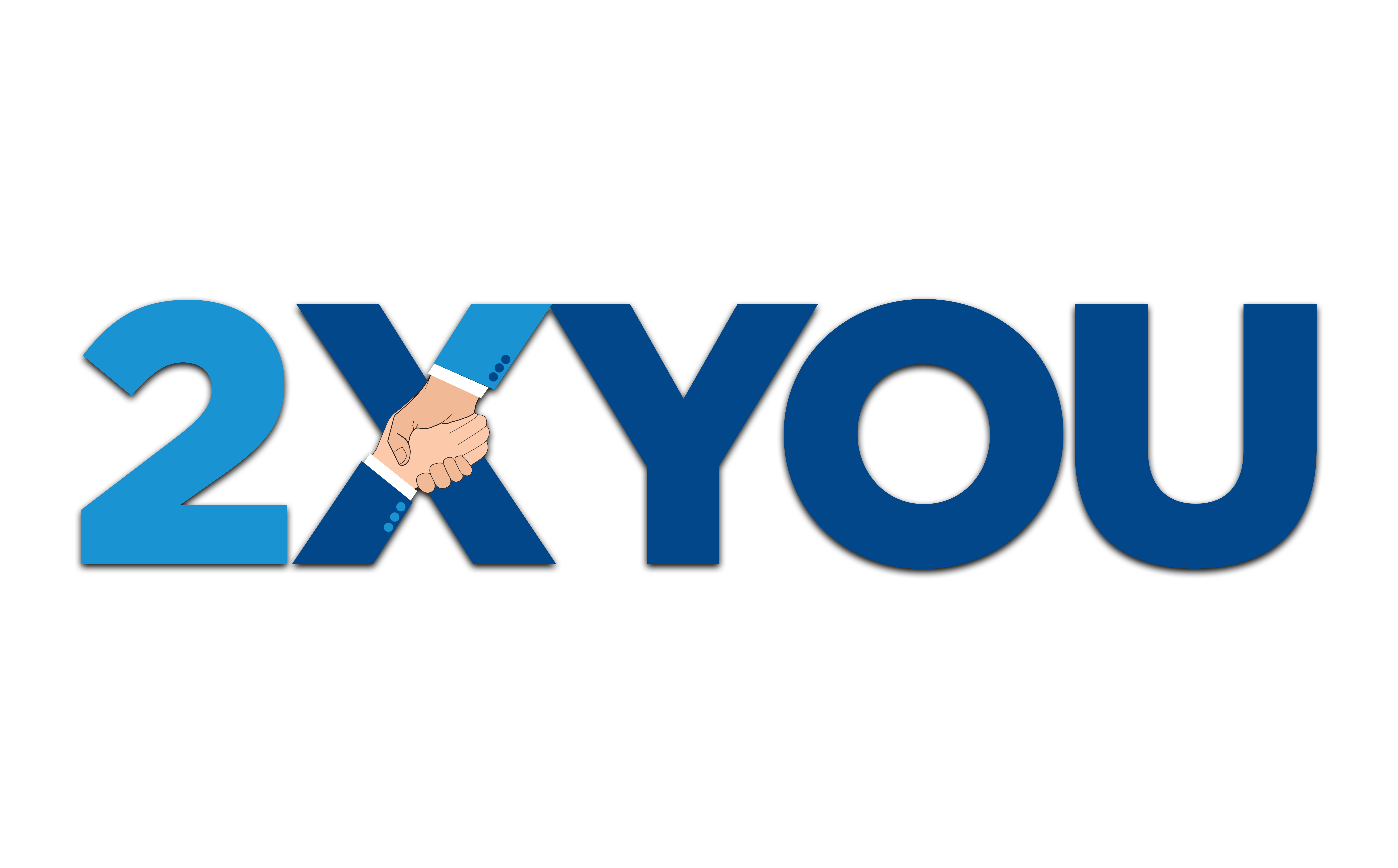Are you ready to create your own AI assistant for content creation? AI assistants, like ChatGPT and Gemini, have revolutionized how we approach tasks, making content creation for your business more efficient and streamlined. In this guide, we’ll walk you through the process of setting up AI assistants tailored for different content creation roles using ChatGPT.
Understanding the WOAH Method
The WOAH method is a powerful framework for setting up your AI assistant. It stands for Who, Outcome, Action, and How. Here’s how to use it:
- Who: Identify who you are and what you do.
- Outcome: Define the specific output you need from the AI.
- Action: Specify the actions you need the AI to take.
- How: Explain how you want the task to be completed.
For example:
- Who: “I am an AI consultant for business coaches and consultants.”
- Outcome: “I need you to act as a content specialist and be an expert in my chosen niche.”
- Action: “I'm looking to create my brand and content.”
- How: “Use bullet points in your response and be straight to the point.”
Creating Different Types of AI Assistants
Brand Creation
First, you can use AI to create your brand persona for content creation. It's essential to have a distinct brand or persona. For example, my persona is Leanne, co-founder of 2xYou and Create AI. Here's how to set up your AI assistant for branding:
- Prompt: “I am an AI consultant for business coaches and consultants specializing in business operations. Please act as a brand specialist and help me create my brand and content. Are you ready? Use bullet points in your response and be straight to the point.”
ChatGPT will then help you craft a brand and content persona, tailoring the responses based on your input.
Content Calendar Creation
Next, you can create an AI assistant to generate a weekly content calendar:
- Prompt: “I'm looking to create a weekly content calendar. Are you ready?”
- Example Response:
- Monday: Focus on industry news.
- Tuesday: Share tips and tricks.
- Wednesday: Post client testimonials.
- Thursday: Write about your business process.
- Friday: Share behind-the-scenes content.
- Saturday: Highlight community involvement.
- Sunday: Reflect on the week's achievements.
To customize, ask ChatGPT: “Adjust with the main pain points of my audience,” and provide detailed information for a more tailored calendar.
Draft Creation
You can also create a draft-writing AI assistant:
- Prompt: “I need you to create the first draft of my content based on this weekly content calendar. Are you ready? Use bullet points and be straight to the point.”
- Example Task: “Create three tweets per day based on this content calendar.”
To generate platform-specific content, you can create different AI assistants for various platforms (e.g., Twitter, Instagram, LinkedIn).
Social Media Engagement
For social media engagement, set up an AI assistant to respond to posts:
- Prompt: “I need you to act as a content specialist and help me respond to posts I find, relating them to what I do as an AI consultant. Use bullet points and make sure the comments are engaging and just two sentences.”
Copy and paste posts you want to comment on, and ChatGPT will help craft engaging responses.
SEO Optimization
Finally, create an AI assistant for SEO optimization:
- Prompt: “I need you to act as an SEO specialist and make my blog post more SEO-friendly. What keywords should I include?”
You can also ask for hooks, calls to action, and proofreading to ensure your content is optimized and engaging.
Conclusion
Creating custom AI assistants for content creation can significantly enhance your productivity and the quality of your content. Using the WOAH method ensures clarity and effectiveness. Experiment with ChatGPT to create your AI assistants and streamline your content creation process.
Additional Tips:
- Use clear and concise language.
- Incorporate real-life examples and case studies.
- Add visual elements like images or screenshots to enhance understanding.
- Optimize the blog post for search engines using relevant keywords (e.g., ChatGPT, AI assistant, WOAH method).
- Encourage reader engagement by asking questions or inviting comments.
Free Up Your Time & Scale Your Business: Get Your Free Consultation Today: 2xyou.scoreapp.com