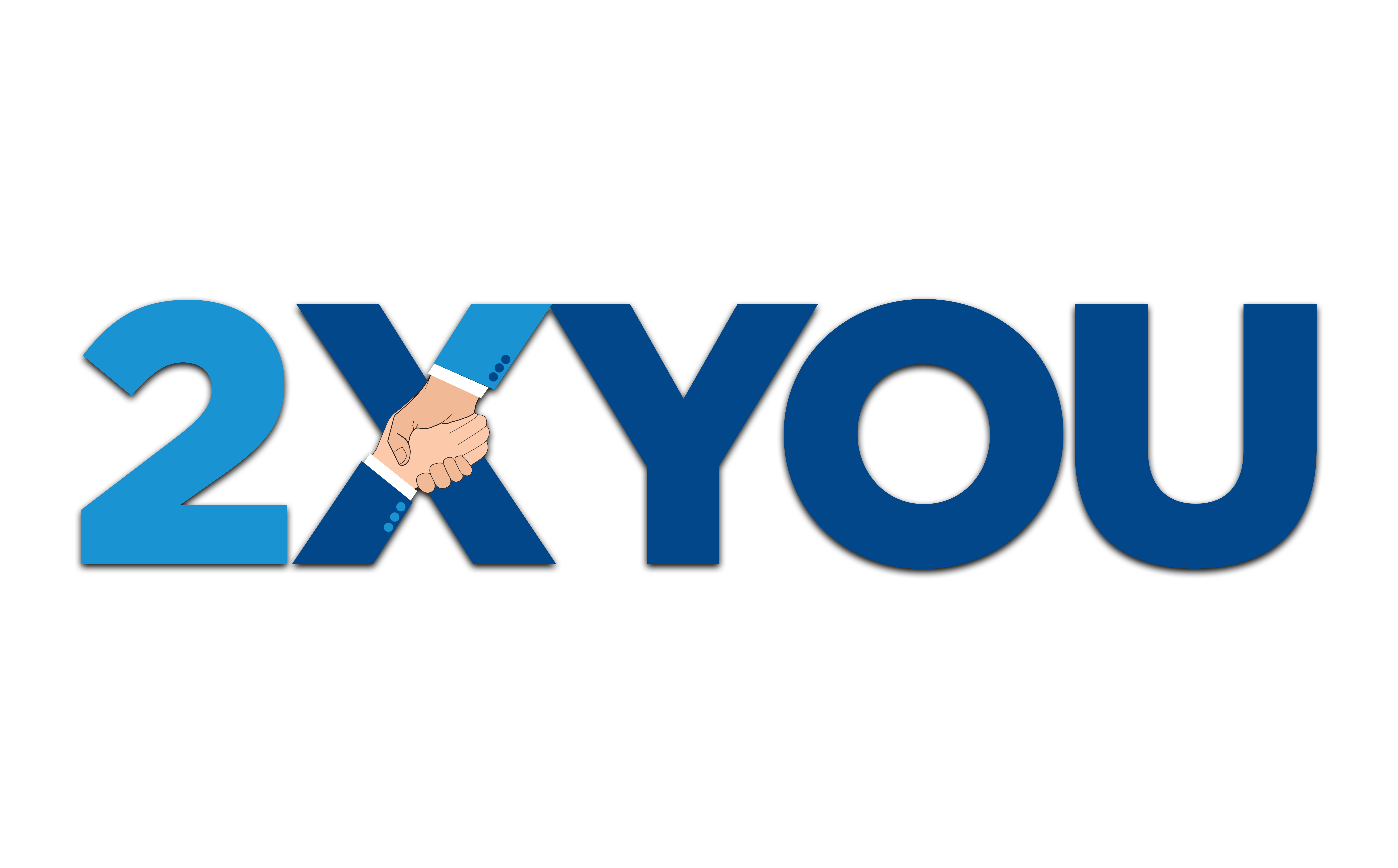The biggest challenge with running your own business is having too much to do in a day. You need a system where you get things out of your head and into your virtual assistant's hands so they can do work on your behalf.
You may suffer from information overload: too many tasks and insufficient time. But there is a way out. David Allen's Getting Things Done is your guide to getting organized and productive.
There are so many apps, tools, and to-do lists that we never look at following re-editing them. So hopefully, you will get a sound system for yourself after following this blog that will work with your virtual assistant. And to set up the whole system with your virtual assistant, you must do three things: a sound task delegation system, an actual tracker that would keep reminding you what you have to do and when you have done it, and lastly, reporting system.
Good Delegation System
In Getting Things Done, David Allen talks about capturing ideas. He says that you should charge everything as it comes to you, not before storing it. He also says that having a quick and easy way to manage tasks is essential. Throughout the day, different things will pop up—my dad's birthday is in a couple of months, or I need to do something significant for my health. These things can be tempting to remember in multiple ways: through posting notes or using an app like ToDoist or Evernote. I recommend working with your assistant if there's already confidentiality between you two and giving tasks and reminders to them for them to prioritize for you later on down the road.
I have a system with my assistant that works well. If I have an idea that sticks in my head, I'll record myself talking about it on WhatsApp, and she can add that task to my to-do list or hers. The delegation or capture system is so important because it takes things from your head.
Now, as we integrate your to-do list, the first thing I recommend is doing a brain dump. Doing this helps you get all of your thoughts out in a system, so you don't have to keep them in your head. You must trust the system because if you write things down and not put them into a task tracker, they will be stuck in your head.
Task Tracker
A task tracker is where you can see all the different tasks. There are five things that you need to include to make sure you have a good task tracker.
Status
You first need to make a contract to know what needs to be done and by whom. If a task is still pending or the equipment is working well, you need to review and check off each item once completed. I usually combine my task list with my assistant so she can keep me updated on any notes she has about things on the list. This system might not work for everyone, but it works for me because I can ask her questions about anything I don't understand or immediately see how to do it. It also gives us an easy way to communicate without switching tabs or getting distracted by emails or texts.
And on the flip side, you can have a list for yourself where you can track your tasks when needed. You can also have an assistant do this for you, or you can make your private task list if you don't want your assistant to see them. Now, you can track each task's status and ensure it's done correctly. It could just be a list on your computer or phone with text saying “do,” “doing,” or “done.” If it's waiting for someone else before you can move forward, we'll move on to some other labels you need.
Deadline
When it comes to adding deadlines, it's imperative to get at least an estimate of when you think you need to get stuff done. Tasks with deadlines will be super obvious and significant anyway, so having that day or date attached will help you ensure they don't fall through the cracks. A dangerous thing about “I'll do this someday”—we don't have a date for it. We're not thinking about it every day—so it's going to fall through the cracks; you're not going to get that done as much as possible. You want to get that done, so having that deadline is essential for you and your virtual assistant.
Priority System
Next thing you need for task tracking: is a priority system. Some people use an assistant's judgment for this, but I prefer the Eisenhower matrix. It's one of those things that I've taught a lot of clients and assistants because it helps cut through the clutter when you're overwhelmed with tasks.
I. URGENT AND IMPORTANT
The first thing you should do when prioritizing tasks is to figure out which ones are urgent and which are important. If you don't do this, your priorities won't be precise, which will cause confusion and stress. Whenever possible, do something that is both urgent and important right away. If you can do it in two minutes or less, get it out of the way at once instead of letting it linger.
II. NOT URGENT BUT IMPORTANT
Now you know what to do. These are not urgent but important tasks so that you can make a list of them. One of them could be creating a Facebook page for your business if you don't have one yet. Or maybe there's something else on your mind that you've been thinking about doing for a long time but never got around to. You can add those tasks to your list too. Then when you've decided what you want to do, put dates on them and review your list every day or at the end of each week and choose the tasks you will be working on over the coming week or month.
III. URGENT BUT NOT IMPORTANT
Next are tasks that are urgent but not important. These are tasks you can delegate or automate. These things need to be done, but they're not vital to you. It's fascinating how you can use this with a virtual assistant. When it comes to urgent but unimportant tasks, it might be something you're not good at or takes up too much of your time. What you want to discover is what functions you're not good at. Things that take up too much of your time and can be automated, like email management or calendar management—booking back and forth between people on when you should have meetings and stuff like this should all be automated with tools like Calendly.
IV. NOT URGENT AND IMPORTANT
The last category is a favorite of mine—Delete. These are tasks you probably don't need to do or have been superseded with new information. We're curious, like, “Hey, why is this here?” So this gives you a perfect way to assess whether it's worth doing at all or not. Maybe it changed its urgency and importance, so you must put it in your calendar or your assistant's task list past this. But basically, you have to look at it and say, “Why is this here in the first place?” And again, you get to decide if you want to automate it, assign it to someone else, or put it on another date. What exactly do you want to think about?
So those are the main elements to consider when you're creating tasks. It's a way to track status, deadlines, and priorities so you know your preferences for that day based on the date and purchase level.
Track Recurring Tasks
Next, you need to include a way to track recurring tasks on your tracker. Doing this is something many people forget to do. What are the daily chores? What are the weekly and monthly charges that need to get done? These things don't become urgent immediately but need to get done, so try to have a way with you and your assistant to track those recurring tasks.
Since we have a separate tracker for daily between monthly tasks, we go through it during our meetings, and I can see it like, “Oh yeah, that's coming up. Oh yeah, we should get that done.” Or maybe we should probably delete it or not.”
Tracking is an excellent way to quickly check where you're at and assess your tasks and what you need to do for that week.
Group Them As Projects
The last thing you want to add to your task tracker is a way to group tasks or have them as projects. For example, setting up your social media accounts and creating a task tracker system are all sprints—short-term goals you can accomplish quickly. Only they don't need to be entire projects. For example, having a way to filter out tasks that are part of a sprint from those that are not will help you get the most out of reports from your assistant.
Reporting
Now that you have a way to delegate work, you have a way to track what's happening with the outcome. The last thing is reporting. How do you know if the task has been done or hasn't? We have two main ways of tracking this information. One is a system that sends us a daily report. They send us a list of tasks they can do that day, what they plan on working on tomorrow, and how well they're doing overall. It's a good way for us to check in on them and ensure they have everything they need to keep moving forward. After that, beyond this, we also have weekly reports—a good way for you to review everything else in a more encapsulated way.
You may need a task management tool as your business grows and changes. This is especially true if you begin to grow your team. Task tracking will allow you to keep track of where certain things are without having to micromanage or ask your employees what they're doing.
Make sure you use tools that help you and your VA work efficiently. Take the 2xYou Scale You Scorecard now to see which part of your business needs a boost: 2xyou.com/scorecard