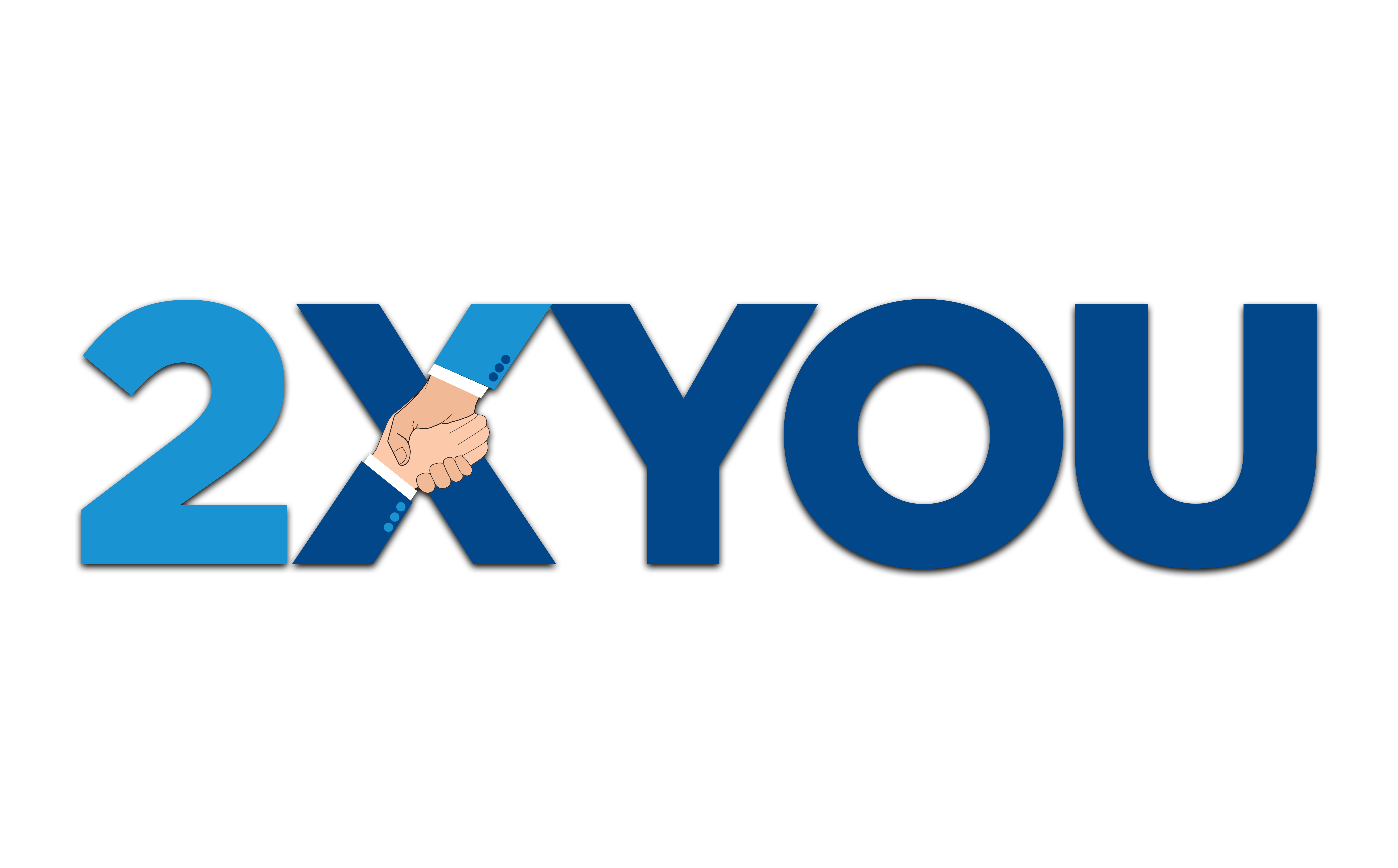I’ve been managing remote teams for 6 years. It started in 2015 when I became a manager for a Publishing Company in the US, and I was managing everything from home.
A few years later, I packaged up what I knew about remote hiring into a course along with my mentor who has been remote hiring for 10 years. And when one of our attendees asked “Can you just do this for me?”, that started 2xYou Executive Services.
I've made a few mistakes, found a few breakthroughs, and in this article, I dive into the top things you need to know when it comes to working with a remote team:
- Create Communication Loops
A common challenge and is one of the most painful ones, is not having a way to communicate.
Communication is key to making remote work successful since it’s harder to simply grab someone for a meeting or look over their shoulder at what they’re working on.
Often, when clients come to me talking about how they feel like they’re not connecting with their assistants well enough, it’s usually because they haven’t communicated often enough to know what the other is doing.
I always encourage our clients to communicate with their assistants more often, such as doing 5-minute check-ins daily to simply ask “How are you doing? Do you need anything?”
- Document, Document, Document
We always say that if a task or project it’s not documented, you've chained yourself to that task or project. When doing remote work, delegating tasks or being able to have someone else join a project can be confusing and brutal.
There was once a time when before we started fully documenting our processes, we found ourselves teaching the same task over and over again every time we had a new hire. Once we started documenting and recording ourselves doing the tasks, it was easier to hand it over to someone else.
The easiest fix to this was using tools like Vidyard or Loom to be able to record ourselves when doing a task and making sure that recording was then logged and organized for future reference.
- Create Filters When Hiring
When hiring online, it can be so easy to fall into the trap of hiring someone based on their resume, not even knowing if they would fit the company.
I made this mistake myself when I was hiring for the first time and simply had someone join the company based on their credentials.
I learned fast to put in “filters” or different personality filters to see if someone is a fit. I would basically ask “Does this person’s goals align with ours? What are their values?”
- Create A Space For Connecting
Working from home can feel lonely, and if your team doesn’t feel like they have people who have their back, it can make one feel alone.
To get the team to communicate with each other, we’ve created a space where people can talk to each other, even if they’re not on the same team. This way they can connect virtually, be able to ask for help and grow each other in different ways as they need to.
- Give Them Access To The Right Tools
People are often as powerful as the tools they use. When it comes to working remotely, this is more evident as they’ll need to have their output be available online for the access of others.
When running a remote team, one needs to make sure that whatever tools that their employees are using are reviewed and used, instead of signing them up for tools they won’t even sign in to after getting access.
We regularly check the tools we’re paying for that the team has access to, to make sure that they’re being utilized in the best way. We’re also up to date on the new tools that are coming out to ensure that it’s helping the team get work done faster.
Running a remote team isn't a walk in the park for sure, as you do have to cater to different personalities and beliefs and still get the work done.
But hopefully, with these tips, you'll be able to skip the usual mistakes people make when working with employees online.
Have you managed remote employees before? Share this with anyone who needs it!
Unsure About Which Tasks Your VA Can Do For You?
By signing up, you will have access to the 103 TASKS TO OUTSOURCE TO YOUR VIRTUAL ASSISTANT pdf for FREE! This is an awesome guide for you in getting started with your virtual assistant. Sign up now!